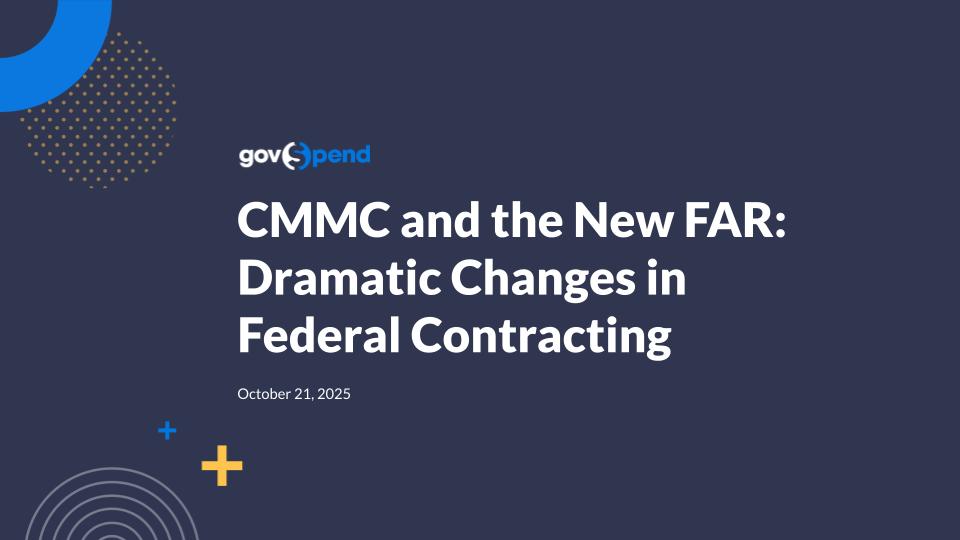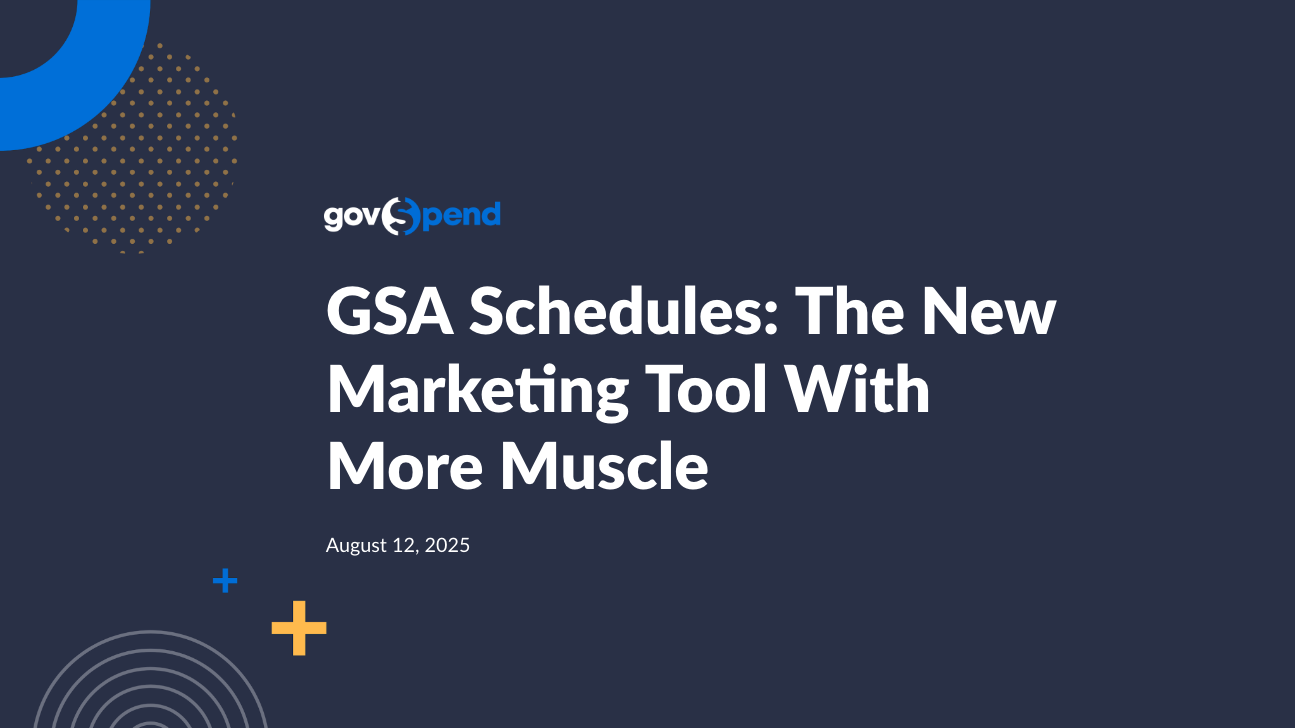Okay. I think I'll get started. Thank you everyone for joining today's session on, on our AI deep dive, and we're gonna talk about, subcontract and the subcontract data. AI name is Artisha Meehan. For those of you who don't know me, I'm head of federal public sector at GovSpend, and I am happy to have with me, Holly Castor, who is our senior relationship manager. So No worries. Yep. In between the two of us, we're gonna take you through everything that we know about the subcontract data, especially within AI. Just a couple of things. Yes. We will share the slides with everyone as also a link to the recording, just to let everyone know that. And then, of course, if you have any questions, please use the q and a functionality to chat with us, and, we will definitely try and answer those during the session or answer them after the call. And, okay. So I wanted to address a couple of things about the subcontract data. The subcontract data really comes from USC spending, which gets us data from FSRS dot gov. It is self reported information. So I always want us to keep that in mind as we are thinking about the subcontract data. It's coming from USC spending, and it is self reported. It is different from e s r s dot gov, which is really what's used, by the primes to report the subcontract that, they have to report. That is the the data in ESRS is what SBA uses when it's doing its going. Unfortunately, that data is not made public. So the data that is made public that we integrate within the solution is coming from USA spending, which gets it from f s r s dot gov. Many times, it does include compensation data. I think there's a certain requirement or a threshold for the subcontract, which requires that sub the executive compensation to be reported. So if you see that, that's where it's really coming from. And, of course, AI typically will link that subcontract data to the prime contract at that task order level. A couple of other things that we will cover, but I but we thought some information might be helpful, is, you know, what are the the various types of subcontract AI that are there? So we get the prime contract data from FPDS as all of you know. And within FPDS, there's a field that has to be completed that really basically says us if that's if the prime contract has a subcontract requirement. And, there are quite a few requirement options that are out there, and we've sort of listed it out for you just and, just so that you know exactly what those various plan requirements are. So and I'm not gonna go through this, but I wanted to make sure that you know that it's there, in the slides. And with that, I think the first option that we're gonna talk through is finding the prime contracts that have a subcontract requirement. And I think, Holly, you said you're gonna do that, so I'm gonna let you share the screen. Perfect. Thank you. Alright. So we're gonna walk through today on looking for prime contractors that actually have a subcontracting plan requirement, within their prime contract. So in order to do that, what we're going to do is you're gonna come up here to our quick search. You're gonna have the quick search and drop down to a contract search. Once your contract search is loaded, we can then search by any keyword and or NAICS code or AI NAICS code. If I wanna look for, cybersecurity or anything in cyber, I can go ahead and type in my keywords. You can have multiple keywords. If you want to do a date range, you can, but we're just gonna look for two twenty twenty four as this is the default for current contracts. So if I continue scrolling down on our page, obviously, if you wanna narrow this down by any, you know, specific agencies, you're looking by place of performance, you can add in your particular NAICS code. What we're gonna do is you're gonna see this other details, and then you're gonna notice that it says subcontract plan. We're gonna wanna select anything there where it says plan AI. Or if you wanna narrow it down by specific plan required, you could select those as well. This is gonna show us all of the contracts that have a subcontract plan requirement because we wanna be able to provide subcontracts to that prime contractor. Once we have all of our subcontract plan requirements included here, we're gonna scroll down and hit search. Now we're gonna be able to see that eighty eight companies in cyber have subcontract plan requirements for this their particular prime contracts. So this will break it down by agency, your top ten prime contractors, and then what you can see here, it'll give you those overall NAICS codes, PSC codes, and there are the list of the eighty eight prime contractors. Now what's nice is that if you'll notice up here at the top, you can actually download that contact information that will give you that contact information from those prime contractors. Now this will be pulling from their SAM AI. So as long as those are up to date, then we will have those. You if you wanna kind of deep dive into these and understand what their contracts requirements are, you can then click on the dollar amounts and be able to see that contract, description for that requirement. This is a great way to be able to reach out to those primes and start developing those relationships knowing that they do have a subcontract requirement on their prime contract. Perfect. So, again, you know, this this is a search that a lot of our clients use. This is something that we do recommend clients to use, especially if they're trying to understand the contracts that have been awarded that have a subcontract plan requirement. So now I'm gonna go in and start showing you our subcontract AI. So for everyone, just to clarify, the subcontract Wiser was allows you to search the actual subcontract data that we are pulling. You're gonna get to our subcontract AI by going to FedConnect and going to the subcontract Wiser, selector. It'll bring you to this search. I typically use the first one, the contract award search the most. It allows you to, of course, search by agencies. You can actually get down to the, you know, the the bureau levels. In this case, I could say, you know what? I wanna see all the subcontracts that have been awarded by the Army Corps. I could actually go in and say, I wanna just select, see the subcontracts at a specific base. You could add on a place of performance. It's really helpful if you're trying to understand who are the possible subcontractors that are doing work in a specific place of performance. You could add on NAICS code. But this is the fun part that I feel where you could go in and select all years, the range of years. You could add in the subcontract awardee name. So, of course, if you're trying to say, hey. I wanna understand all the subcontracts that Booz Allen has won. You could, of course, do that, in my opinion, and I think Holly too. We would tell you to just go to Booze as a company profile and see all the subcontracts that they want. Or you could select, a specific prime and see all the subs that they're working with. You could add on socioeconomic indicators if you like. You could add on project description. So, again, I could say, you know what? I wanna see all cyber contracts, at the army corps. I'm just gonna do a very basic one for army corps for f y twenty four in this case, but I just wanted to make sure I take you through all the selectors. This is where you could actually also go in and select, you know, any of the IDIQs or GVAX as also GSA schedules. But in this case, I'm just gonna look for all subcontracts that have been, awarded, for work at the Army Corps. And I'm just gonna do a very basic search. And you can see that I have about two hundred and one primes that have reported more than a billion dollars of subcontracts awarded for fiscal year twenty four. The graphs, as always, allow you to see exactly who my top ten primes are. You could use click into those and just see, specific primes, information. You could see where the companies are headquartered, the various NAICS codes, the top sub awardees, the top place of performance, and then, of course, here's a listing of all the contract. We will always give you the project description, the prime awardee contractor name, the prime, you know, agency, the sub award, the NAICS code, and the amount. And then, of course, this is where you can go in, look at the prime contract, and then go into that subcontract where you could see that Klaviyn Design Associates has got a subcontract for phase two of course design optimization, for the amount of a hundred and fifty thousand. So this is really, really helpful and for many of our clients to get into that detail. I also wanted to show you when you get your search result, you have couple of options. You actually have the ability to download the prime contractor contact information, but you also can download the subcontract contact information. So if you wanna just understand those subcontractors, you could actually download though that information. Ability, of course, to download the screen report into a CSV file, PDFs, and, of course, email reports. So, again, the subcontract search, super, super easy. And couple of Oh, sorry. This is great with the subcontractor comfort you know, contact information because if you're maybe a AI and you're looking for someone who does work in a specific area, it's always great to know that, you know, these subs have also worked in that particular area so that you can start, you know, kind of reaching out to them knowing that they've been a sub on some prime contracts within a specific territory. Exactly. Thank you. You're welcome. And, of of course, you know, this is I was gonna show you what it looks like, and just show you that when you download it into CSV, I always like to select the full format because I feel I get a lot more information that way. Couple of other things that I did wanna touch on and just so that in the interest of time, I actually downloaded a company profile. Remember AI talked about the fact that that compensation information is many times available. If you come to any company profile, and this is a really small company profile, you could actually come here and you'll see that we have that executive compensation. You can see in this case, it's related to this specific prime contract, and, this is the latest compensation information. I have clients who tell me they like to see this information as it sort of helps them with the pricing and understanding of a company's g and a as they're trying to calculate rates. So I wanna make sure we show you that. You also have access to historical executive compensation, and we will always show you the date and the contact contract number for that. Again, if I'm looking at this company's profile, while we show you all the prime contracts this company has, as you go further down, you could actually see all the subcontracts that have been reported for the specific company, and, hence, you can see that, executive compensation. You're not necessarily gonna see the executive compensation for all companies that might have subcontract. And, again, do keep in mind that this is self reported. The subcontract data is self reported. Cannot sort of stop saying that because I think it's important. And then I also wanted to show you again, I kept this ready. I actually said I wanted to look at, a task order summary for one of these major IDIQs and GWACs. And in this case, you could see I'm looking at an Alliant GWAC that was awarded to Bruce Allen. Typically, if you go to any of our contract summaries and you go to the task order details, in if there is any subcontracts that have been reported and it's tied to that prime contract, you'll actually see under each task order, if there are any subcontractors. So in this case, you can see under the specific task order, I have a specific subcontractor that is reported. You can click on it, and it will take you into that that detail of that subcontract. So I sort of wanted to make sure I showed you that too. I don't know, Holly, if you wanted to add anything, or do we have any questions? Or did someone raise their hand? I'm not sure. I don't see any questions yet, and no hand raises. Okay. So I think it's a pretty simple deep dive today. Not sure. You know, to be able to search, if you wanna look understand, hey. There's a company that I know is receiving subcontracts. You can search by them and then understand what primes they're working with and then vice versa. Exactly. And then, of course, as everyone knows, if you're looking at a company, just type it in into the company search. I'm always gonna say, let's go to the parent AI ID and, understand more about all the subcontracts that company has or is awarding. And that's AI if you're talking to a company, coming to their company profiles is always the easiest way, I think. Because right here, you'll actually see that you can actually go in and see all the subcontracts. In this case, this holding company has awarded, or you can come in and see some of that executive compensation, or you could also just come in and see all the subcontracts that they've been winning. So if you already know of a company, company profiles are a great way to start. Absolutely. Yeah. So AI guess if we have no questions, again, if you have any questions, feel free to reach out to us, chat with us, or reach out to your relationship manager if you wanna do a further deep dive into subcontract data. And I guess, we will end the session. Thank you everyone for joining us. Thank you. See you next month. Bye bye.
Join us for our monthly deep dive into the Fedmine platform, where we will focus on specific workflows and showcase tips and tricks for success. This month, we will dive into subcontract data, which Fedmine integrates from USASpending at the task order level with the prime contract. During this 1-hour session, attendees will learn how to use Fedmine to: Find the prime contractors that have a subcontract requirement; Search for reported subcontracts with filters including keywords, agency, company name, GSA Schedules, GWACs/IDIQs; Download or export the data for further analysis.
Please register to view our webinar library
We partner with industry leaders to deliver actionable webinars that give you new insight into government procurement.