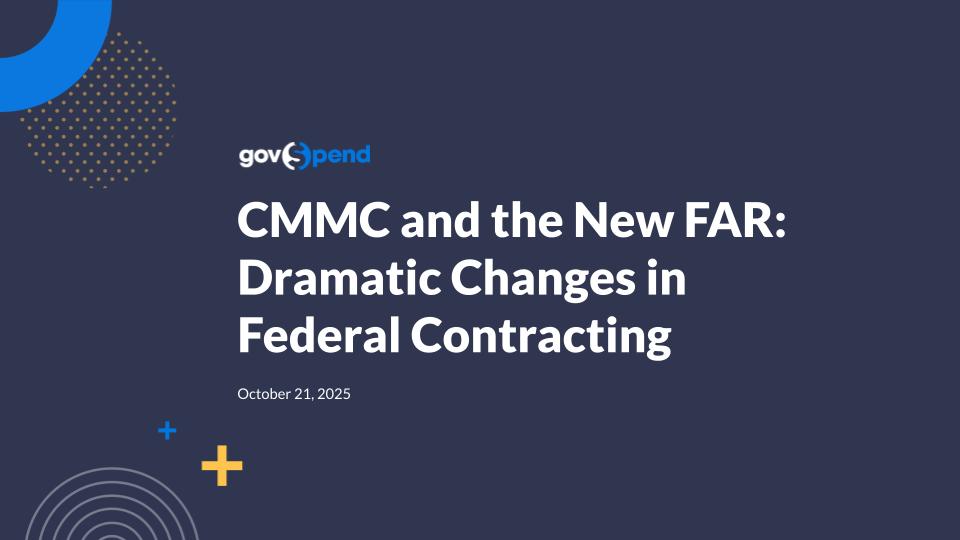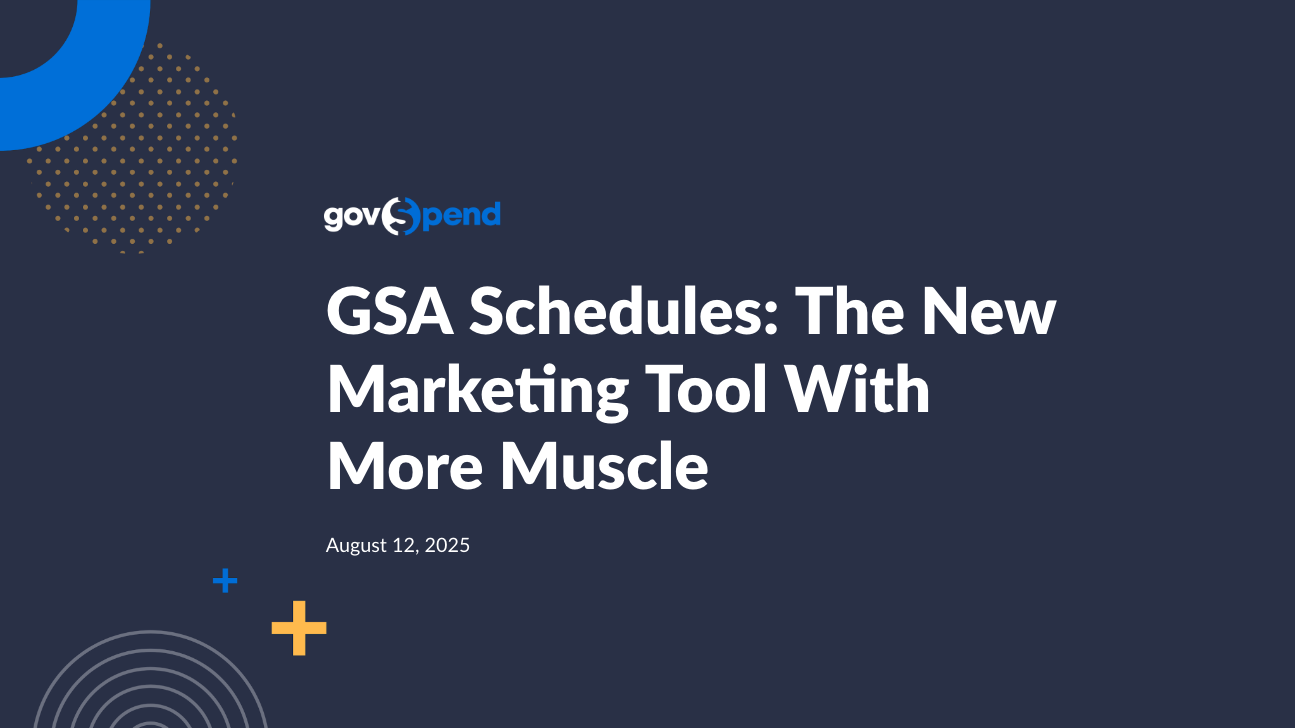Welcome. Welcome. Today is October seventeenth, Thursday, and, my name is Paige Mokler. I oversee the relationship management department here at GovSpend, and I am joined by the lovely Catherine Sanders who oversees our product, and super excited to talk to you about, of course, the enhancements, early releases, and updates. Today's session will be recorded. So feel free to share internally. Share amongst your team or anybody else that would benefit from learning about these items and topics that we're discussing today. We're gonna talk about some of the awesome data milestones. What has GovSpin accomplished this year thus far? And what are some awesome releases that just happened and what's to come? What's gonna happen for twenty twenty five or maybe even sooner, end of the year? So super excited about a lot of the things that we're covering today. Throughout today's session, if you have any questions, please, please, please use the chat icon. You'll notice it's at the bottom of the screen when you click on it. That's where you can connect with Catherine and I or share some of the the feedback as we're going through the today's demonstration. So let's get started. Let's get into it. We got a lot to cover today. So before we start talking and sharing, I would love to hear from everybody on the call today. What motivated you to join today? What are you hoping to gain and get out of today's webinar? Go ahead and use the chat and enter your response. What motivated you to join today? Learn new AI. Oh, increased familiarity. Awesome. Staying on top of features. Easier way to navigate. Getting the most out of the subscription. Absolutely. All really great, motivators in what we're gonna be covering today. Oh, and I see the big, big word AI, artificial intelligence. We'll definitely be covering that today. So here's our agenda for today. First, we're gonna be talking about data harvesting, so our year to date coverage increases and updates. You know, what is our data team here at GovSpin doing, focusing, and what are some milestones that they have accomplished? Then we're gonna talk about our data stewards, how that team at GovSpin can improve your experience. What are some ways that they help our clients? And then we're gonna get into our screen share portion where Catherine's gonna take over, and she's gonna highlight all the amazing new features that have been released that you all have access to, which is the light bulb AI powered feature and filtering enhancements, our new population count filter along with UNSPSC filter enhancements. A lot of them are being powered by AI, and Catherine can talk a little bit more about that when we get to there. Then we're gonna talk about alert customization. You can, you know, analyze daily digest, immediate alerts, weekly summaries. The the customization options are endless of how you wish to receive the daily, weekly, monthly alerts from the gov spend reports that you have set up. Then we're gonna round it out with meeting intelligence, and more emphasis on artificial intelligence. We have a new filter in meeting intelligence called meeting summaries, along with some other features and functions. And then last but not least, the hottest topic since GovSpend inception is CRM integration. What are the latest and greatest integration options available to you today, and what's to come for CRM integration. How can we take the information from GovSpend and enter it as an opportunity in your CRM, enter it into the account summary to really enhance and level up your team's initiatives in the public sector. So lots of exciting things and AI to share with you all today. Our goals for today, like many of you who are motivated to join, is to make sure that our team and our clients are informed on enhancements and features that can help your business grow. Some of these features and functions today are either going to save you time, save you resources, get you to the information that you need quicker and faster and better, how to action that information quicker, faster, better, and then overall increase the value of GovSpend's data. What what other areas of GovSpend's subscription that you can take advantage of? And, of course, as always, as I mentioned in these webinars, when there's a lot of information that we review, you know, the the statistic that people share is you retain probably ten to twenty percent of what you read and listen in on these webinars. So if I can help everybody or Catherine and I can help everybody be ten percent better in maximizing their subscription today than that, then we accomplished our goal for today's session. Data harvesting for our very first topic. Data harvesting. What is GovSpend collecting? So if you've navigated to the homepage of the GovSpend website, you'll notice that there is a new map that is, interactive. You can take a look at the map and see how many line items exist in GovSpend's platform today, how many open bids on today's date. There are over ninety two thousand open opportunities. We have over six hundred and four active contracts. That's not including expired. That is just open contracts that are coming up for expiration. Opportunities on the horizon to get ahead of. Eight point seven million different agency contacts. And then my favorite, meeting intelligence, we have over one million meetings that have been publicly transcribed and added into the GovSpend platform. So when you click on these individual items on the GovSpend website, you can actually see the coverage that we have in real time and what is live today. So that is one of the most exciting enhancements that we have added to, not the GovSpend product, but our landing page on the GovSpend website. So when you go to GovSpend dot com, navigate to the tabs to GovSpend coverage or GovSpend data, and you will have access to this integration or this map that you can, interact with. That that's the word I was looking for. Interact, not inter integrate. We'll get to integration later. I'm just excited about it. So that's data harvesting and our data coverage. So what are some of the amazing milestones? What has GovSpin accomplished this this year thus far? I'm sure some of you as you're navigating the platform, if you've been with us for a very long time, you're probably feeling, a lot of these enhancements and feeling a lot of the increased coverage. So some of the exciting accomplishments that we wanna share with you today is we have a twenty percent increase in our purchase order data coverage for local government and k through twelve school districts. Those have been our two top hot topics. Not to say that there hasn't been increases in others. It's just that is our biggest increase in the data subsets for our purchase order data. And then I wanna say if I remember correctly, it was fourteen percent for higher education as well as seven percent for airports. So we're trying to tackle all the areas, that are most AI to our clients. And the largest subsets of data are gonna be those local governments and k through twelve school districts. There's a lot of them. There's also been a twenty five percent increase in contact coverage. So last year, we had roughly around seven million contacts, and now we have over eight point seven million contacts with k through twelve contacts being the biggest increase, in our contact coverage. As far as contract coverage goes, we have increased overall twenty one percent, capturing even more contracts than there was previously. Previously, we had only about five hundred thousand contracts last year, and now we have over six hundred and four thousand contracts that are coming up for expiration. So lots of amazing increases. So definitely wanna celebrate those milestones, and we couldn't have done it without our amazing data stewards, which we'll talk about shortly. Another hot topic that we hear from a lot of our clients is, you know, your bid and RFP notifier is great. I just wish I had more documents. I don't wanna go to the link to go get the documents or sometimes the documents are missing. You know, can GovSpend be better about getting those documents? And we can confidently say we hear you. We're working on it. We've made amazing strides and have increased our open bid opportunities to have documents included by twenty three percent. And then, of course, but not least, newly released city population. That was also another highly requested item. We understand a lot of our clients when they're trying to do market segmentation of what agencies that they want to target. Population is a huge influencer of, you know, what agencies that we wanna target. So that is an amazing filter that we have released recently that Catherine can highlight in her screen share in just a moment. Just keep in mind that city population is only available for local government. So that's gonna be counties and municipals. It's not yet ready for, state government, or other areas. This is strictly for local government. And then, of course, with our our latest module, our newest module of meeting intelligence, which was launched, I wanna say about last year, Catherine. Correct me if I'm wrong. Early last year. Around first early second quarter of twenty twenty. Early second quarter. And we're already at one point three million public meetings transcribed. One of the most, comprehensive coverages in the market of, that type of tool that covers public meetings. So huge milestone to get to that point of where we are today. And the best part is new data is added every single day. Every single day, we are updating, refreshing, and adding new information to the GovSpin platform, which is why it's super important to have those alerts set up. So that way, you know when to check into GovSpin if there's new information waiting for you. So that is our amazing data milestones thus far. And the year's not even over yet, so we can only go up from here. Data harvesting. On the horizon. What's on the horizon? Oh my gosh, Paige. There's all these cool new things. What else is there? Well, we're expanding our coverage in all datasets. However, we do have an emphasis on local libraries, public hospitals, local law enforcement, fire departments, transit, and utility agencies. Historically, Guzman's data strategy has really focused on the larger agencies that are out there. However, we do have a large small business or local vendor presence, in our clientele. So we're having a bigger emphasis on collecting more information for those smaller municipals and, like, local libraries and that subset of data. So you should start seeing some of those increases by the end of this year of our coverage in those areas. We're also going to be releasing, a new filter for student enrollment. Just like population, there's a lot of our clients in the k through twelve market or EdTech that really it's important to them to know and target the agencies that either have a high amount of student enrollment or are capped at a certain student enrollment to make sure that any opportunities, they're still able to service that school district. And then awesome. I love that. Already hearing feedback of that is exactly what I need. So, again, a lot of exciting things, and this is just a tip of the iceberg. There's so much more that GovSpend is working on as far as enhancements and leveraging artificial intelligence. But on the topic of artificial intelligence, there's also going to be scoring of opportunities. So of the opportunities that match your criteria, what is the score? Are they an a rating, a b rating, or is it a scale of one to AI? Five meaning it has the most amount of hits and the keywords are mentioned most often. It's gonna take artificial intelligence and an algorithm to bring the most viable opportunities to the top of the list, focusing on relevance. That way you can prioritize the opportunities that exactly match, what you're looking for rather than kind of like those mixed bag bids where they're asking for a portion of your product and service, but maybe asking for some other things as well. So really shortening the time to value so that way you don't have to scour the entire bid to determine is this truly a one to one match of what I'm looking for. The AI is going to score that opportunity for you. And many other new modules and enhancements to come. So lots of exciting things on the horizon. Some may be released at the end of this year. More often will be in twenty twenty five, but just know that they are around the corner, and we're very excited. Keep using that word. I need to pick a different, word for excited. Catherine, any suggestions? Excited? I did. Enthusiastic. I am very enthused. I'm very enthused on these data enhancements. Another thing that we launched earlier this year, maybe a little towards the end of last year, is a team of data stewards. Some of you may already be, familiar with our data stewards and have used them previously. If you have, please shout it out in the chat, if you have and if you found them to be helpful. But we have a team of data stewards, and what that person is is they're dedicated to increasing the coverage and quality of data in all modules. So we have a data steward for each module, and their goal is to make their module the best module out there. And if there is an agency or a contract or a bid or spending history that you're not able to find the coverage for, but it is an agency that is most important to you, we wanna go ahead and prioritize that. Our data team has a master list of agencies we do have that we're targeting on refreshing. And we have a master list of agencies that we don't have, and we're targeting the ones that are larger and more populated. But if there are some smaller ones farther down on that list, please let us know. We wanna prioritize our clients' needs in the areas that they want to have increased coverage. So if there is a contract that you're asking for, specific spending and purchase orders for an agency, Maybe there's an agency that you're receiving direct bids from that you want to be added into the GovSpin platform, so it's all in one central location to prioritize or even some contacts for some agencies, that you don't find in the GovSpend platform that you would like to be added, please, please, please let us know. You can either email support at GovSpend dot com, and just say, hey. I'm looking for this agency. Please include the state. You would not believe how many Hensdales there are nationwide, or county of peach. So please, please, please make sure that you include the agency name and the state. If you're looking for a contract, any minimal information that you can provide is super helpful. A contract name, who the potential vendor is, the time frame, the fiscal year that that contract was entered or awarded, any contract number. That way we're our data stewards know the exact contract that you're looking for and any other pertinent details so that we can go ahead and aggregate that information via a public records request on your behalf. That is a service that we do provide. We do limit it to a certain amount each month. So please be mindful of that. If you send us a list of two hundred, probably not gonna be AI. But if you send us maybe one or two, that is a very high success rate, and we can pretty action that pretty quickly. And that is our data stewards. Again, they're dedicated to increasing coverage and quality in all of the modules, but the squeaky wheel gets the grease. If there's an agency out there that you're not not seeing that you wanna see, let us know. We wanna make that change and improve the experience for you. Alright. And and last but not least, all about enhancements. This is where we're gonna get into the screen share portion of our webinar today. Now that we've covered data harvesting, where we're gonna go and data stewards, now we're gonna get into the screen share portion and show you the amazing and latest enhancements. First, Catherine is gonna cover filtering enhancements, our light bulb AI tool to help with search building, population filter, and our UNSPSC filter to help clean up our reports. Then we're gonna get into alert customization, our meeting intelligence module, and AI summaries that are being provided there, and then a a live demonstration of the CRM integration. What better way to have an ROI tracking than to integrate those opportunities or contracts into your internal environments and say, hey. I found this lead on GovSpend, and we want it. So really unlocking the potential there. Alright. Let me go ahead and stop my screen. Alright. And, Catherine, take it away. Thank you, Paige. You know, I think we often say at GovSpend that data is the product. So while I'm going to show some really cool product enhancements, and we love showing that, the data we know is, you know, of top of mind to all of you. So it's it's really cool to see the great work that our data teams are doing and the focus on bringing more data into GovSpend that then we can build some of these cool product enhancements on top of. So as Paige mentioned, I am going to start off by showing some filter enhancements. So I'm gonna do that within spending. And the first item I wanna show you is actually, outside of meeting intelligence, one of the first areas where we incorporated some AI functionality. So I'll draw your attention up here to this gray light bulb that is in the main search bar. Can't do anything with it right now, but what that is is we wanna help you generate the best search results that you can. So this is gonna help you if you get stuck or you're looking for more suggestions of more relevant keywords kind of based on the keywords you're you've already entered. So I'm gonna enter a few keywords, and you'll see once I enter my third keyword, that light bulb goes blue. So once you've had at least three keywords entered, you can click the light bulb. And what it's gonna do is look at your keywords entered and throw out a few other suggestions, of other relevant keywords. So if you're stuck or you're just curious to see if you're missing something, you can go ahead and use that light bulb function. And if you find a keyword you wanna use, you can click to add it, and you can always click the light bulb again to kind of regenerate additional results. We're constantly working on training this and making it better. So, you know, if you see kind of oddities in the items, go ahead and share that feedback. But, hopefully, it can give you a little lift and help you further refine your search results. The second kind of filtering update I want to show is the population count. So as Paige mentioned, you know, this is AI a data enrichment. We've heard a lot of feedback around getting demographic data into GovSpend, and population count has been a high priority. So as she mentioned, we have this now for counties and municipalities within local government. The filter is available in both the spending, where I am now, and the contacts module. So it's not a default filter, but if you come here and add filter, search on population, you can add it as a filter. And what you see is, we've got this kind of fancy little range slider that lets you, kind of select preset ranges, of population. So this is looking at a population range of one thousand to ten thousand, across those counties and municipalities. If those buckets don't work, you can also click this three dot menu here, change to number, and that's gonna give you kind of a blank slate where you can add your own custom range. If you wanna go back to the slider, you just click back change to number. So, basically, you can use this slider. You set the range that you'd like. So let's say we want ten thousand to fifty thousand. Click search, and that will filter your results. And you're gonna see counties and municipalities within the agency, column, and you can go ahead and even add the population as a column in your search if you wanna kind of see those actual, set populations against each agency. And this is also exportable. So, again, as Paige mentioned, we wanna extend this. We wanna do enrollment data. We wanna extend population across other agencies. That's a data initiative in flight right now. And then the last filtering update I wanna review is, the UNSPSC code. So this is another area where we've used AI, to try and enrich our data. So as you most of you probably know, purchase order data is very unstructured. We are at the mercy of the data provided in the purchase orders, which sometimes is very incomplete or messy. And so we're looking for ways to give you all better tools to search and refine your results. So what we've done here is basically use AI to look at all the different purchase order line item descriptions and for each line item to assign a UNSPSC code. So for those not familiar, the UNSPSC code system is a standard product and service code system that's global. So the idea is, you know, these are standard categories, that we could extend across the other modules and give you kind of a consistent framework to search by category as opposed to always having to use, you know, a hundred plus keywords to get down to exactly what you want. So, this is actually a default filter. It's the product classification filter right here. Click launch industry picture picker, which is going to open up a custom hierarchy filter. So, there are over a hundred thousand UNSPSC codes. They are organized in a hierarchy. We are assigning basically that most granular code to every line item. But we don't expect you to actually know. Specific codes, if you do, you can dump them in here and search on a specific code. If not, you can search on a product or service that you're interested in and see what codes might match. So you'll see here AI typed in software, and it's going to filter down in bold any code that mentions software and it's related to software. So you see this kind of big software bucket here, and, you can select that or you can select the most granular. And right before I show you how to filter, I wanna go back to my dataset, and just show the value you can get from this. So I've got kind of AI related keywords here, but you'll see I'm pulling in, you know, security data storage, courthouse security, security systems. And what if I am really more interested in in the software aspect of security? I could enter a bunch more keywords, or I could try filtering by this category. And I'm gonna be really specific and see if there's a match on security software. So there is a code really specific to that. So if I click that and apply, and then search, you'll see I've got two hundred eighty plus thousand results at this point, and that narrows it down to thirty nine. And these all look very specific to kind of cybersecurity and software security. So that might cut your results down too much, but it gives you another tool, like I said, to kind of further refine your results and get to exactly what you need, and kind of combine that with your keyword searches to, just more effectively search. Alright. Any any questions on the filtering enhancements? It wasn't a question, but it was more of AI an enhancement request. Mhmm. One of our members was asking, hey. Is there a way to and I'm sure this is regarding population count, is to add additional columns, but have that be global for all of their safe searches if that's a column that they're interested in in the spending control to have that be replicated across all of their searches. Okay. And then I see Carter Carter has a question. If you can put your question in the chat. And just as a friendly reminder, I'm managing the chat. So if you ask any questions in there, I'll make sure it's addressed. And if it's something that Catherine can highlight on the call today, we'll definitely cover it. But if you have any questions regarding filtering capabilities or anything that we are reviewing today, go ahead and throw it in the chat. Alright. I will move along just so we can cover everything. So the next item I wanted to highlight is, our alerts customization. So this was a big enhancement we released at the beginning of this year, around March. We heard a ton of feedback that we sent way too many emails. You all were getting bombarded by our alert emails because there was really no customization or flexibility in how you set those up. So we really wanted to revamp that architecture and give you more options to receive what you want when you want. So this is the save searches page, which has all the searches for your organization here. You can click the created by me toggle to only see your own searches. And I'll draw your attention to these additional kind of alert columns. So this is where you really set up your customization. So I can easily toggle on alerts for any given search using this toggle that's been there in the past. But the alert frequency and format is really how you can customize how you receive them. So, for the majority of our searches, you can set whether you wanna receive them an email alert on a daily or a weekly basis. We send out the daily alerts in the morning. Weekly go out on Friday. For bids, we also have the immediate option. That is not exact real time, but we send those alerts out every four hours. So you will get a new email in your inbox with any new records added to your bid search within those four hours, each each four hours throughout the day. The second item, once you've set your frequency, we have two options for how you actually receive your your search alerts in the email. And this is AI first in individual. So if I start with individual, what that means is that you've elected to receive an individual email for this specific search, and you'll get that on a daily basis. So if you have a a key search that you wanna make sure you're paying a hundred percent attention to, you can get an email specifically for that, and that will come through based on whatever frequency you've set. Instead, if you prefer to kind of aggregate your search alerts together, we also have this digest option. And the digest is based on the frequency set. So if I flip this search back to digest, and and turn alerts on for this search too, That means that every day, I will get a digest alert that includes any search I've I've set to that same frequency. So it'll be organized by the type of search, and you'll see, everything within that email. So, hopefully, consolidating a lot of your alerts so you're not getting a new email for every single search, and you can really choose how you wanna review, new records across all the different search types that you've built. The last option you have specifically for bid searches, you can elect to we send alerts out for new and updated bids. So, you know, you can elect to only receive alerts when new records are updated, or when new records are added, only when they're updated, or both, which is typically what most customers do. And just to really highlight that, I wanna pull up, what the alerts look like so that you have a visual. So this is an immediate individual alert. So this is just one search. It has my search name up here, and it's gonna show all all the new records for that search. In here, if you click the search, you can open up that search, and it'll be filtered to the alerts for that day or that time period. And then as I mentioned for bids, if you've got updated, that will be in a separate section. The other nice enhancement we did is that if you click on a record, it's gonna open that record in gov GovSpend and actually preserve the keyword highlighting. So that wasn't in place in the past. And, now it should be and so it should pull up with the actual AI. And then to show you all the AI, I think my computer is being slow with with my Zoom showing. We'll see if that opens. This is what the actual digest looks like. I have a ton of alerts, but, you'll see I've got a meeting intelligence section. So I've got a search here with meeting intelligence records. Scroll down. I've got another meeting intelligence search. So it's gonna give you the search name, any new records there for the search. Then go down to the next search type. So I've got a federal contract section, and my contract section. So, basically, any search aggregated by kind of the frequency that you set to hopefully reduce the number of emails we're sending to your inbox. The number one thing to note is that not only does GovSpend alert you of open opportunities, but it will alert you when that opportunity has been updated, if there's a mandatory pre bid conference announced, modifications and amendments. So that's why a lot of our clients specifically set it to new and updated. But if you are somebody who in the industry, you know, has a a smaller amount of bid opportunities throughout the year, then the digest might be helpful. But if you're somebody that tackles hundreds of opportunities each month, new and updated could be a little cumbersome, especially if you're getting updates for all of the opportunities that matched your criteria. So that's where the digest or weekly may be more palatable. And that's why we provide the different customization options so that way we're not just constantly spamming your inbox. It's helping you draw attention to what needs to be looked at or reviewed in the GovSpin platform. Yes. And and for those of you if this is new, I also there's this alert status filter up here. You can click it, and it's basically gonna filter to your searches where you have alerts turned on. So if you haven't, I encourage you to do that, and you can do a really quick review of the settings you have for your searches and kind of modify them to to to meet your needs and make sure you're getting everything in your inbox the way that you'd like. Alright. Jumping into meeting intelligence. So we touched on meeting intelligence in the in the data side. As mentioned, this was a new module we released at the beginning of last year. It basically uses AI to, transcribe, you know, thousands and thousands of hours of video video meeting content, and allows you to search on top of that. In addition, you'll see there here, these are a bunch of document records. We are now collecting documents for meetings, like agendas and minutes, not only for meetings where we have videos, but also, for meetings that don't provide videos, we have the documents. And you can search across all of that. And so, one of the newest additions that we had, is adding an AI summary for, the meeting video. So if I come into I'm gonna just refine this so you guys can see this. So I'm gonna search specifically at cross transcripts so I get those results, and you'll see now, these descriptions here. So these are generated by AI. They are looking at the media video meeting content. I'm not sure why I can't say that correctly. And we have generated those with government contractors in mind. So the focus is on budget discussions, vendor evaluations, open or upcoming RFP opportunities, and trying to extract and pull that data out so that the summary is really geared towards what you're interested in. And if you click through the detail page, you'll see the summary displayed here. So, you know, it's useful to get a little more context when you, you know, maybe have done a search. You're like, okay. I have forty seven thousand results. You can look at, you know, the different transcript matches you have. But reading the the quick summary of the meeting, may help you then further refine exactly what meetings you wanna dig into more and what might be most related to what's important to you. You also have the capability, over here on the left to search the meeting summary specifically. So I'll just do another search. That's really gonna just look in the summary itself, and and highlight any keywords there. So if you wanna kind of specifically search across the summaries, you can do so. And that will go ahead and carry over into the detail page, right under the meeting video. So a cool first step we took with kind of using AI to do summarization, which we do have plans to kind of extend across the rest of the platform, but the meeting video content seemed really, really ripe to be able to do that, and just give a little more context to the meeting results in your, meeting intelligence searches. Alright. So those are the major enhancements we wanted to talk about, from this year. The next thing that I'm gonna jump into is actually a sneak peek of a project that we are working on as we speak. So one of the biggest areas, that I think we've all heard a lot of feedback here at GovSpend is that, you know, our data is great. It's it's great to use your platform, but we really want to be able to integrate this data in our day to day workflow. We want the rest of our organization to be able to use it, and, you know, be able to have that right directly in your CRM or whatever workflow tool you're using day to day. We have an API. You can export results and manually do some magic to get things into your own systems. But all of that is not super easy. So our goal with this project is to really bring better integration capabilities directly into GovSpend so that you have super easy one click options to integrate what you want, when you want into your CRM system. And so just to give you a general overview, and this is still in beta. We are close to getting a few customers in and testing this. I encourage you, if you are interested in what you see, please reach out to your re your RM. I've been getting on a lot of calls to go into more detail and kind of understand your use cases. But I can show AI think that our development AI is not great. I'm gonna hop over to production. So, basically, we're gonna have an integrations page. That's not the integrations page, that's gonna load. And we are focused on Salesforce first, but what's great about this feature is that we'll easily be able to extend this to many other CRM, systems as well as other applications. So we're starting with CRM systems, but I've heard customers ask for Snowflake, for Slack. So, basically, you'll be able to come in, kind of select the option you want to integrate with. As I said, it'll be an ongoing effort for us to, extend the capabilities to other applications based on your feedback. And then this will be a really simple kind of portion where you select exactly how you wanna take data from GovSpend and map that into your CRM. So you'll set up your authentication with your CRM system. This happens once. After you've done this, you don't have to reauthenticate every time you're in GovSpend, which is really nice. And then these next three steps are really gonna walk through you identifying the exact data that you want from GovSpend and what you want to map to your CRM. So if you're interested in bids, GovSpend and what you want to map to your CRM. So if you're interested in bids, contacts, we will be extending support across all our modules, then defining how you wanna map that data, like, what you wanna actually create in your CRM. So, bids, I wanna create an opportunity. So I kind of set up that mapping. And you'll have the flexibility to do what you want. We'll also set defaults. So if you wanna just kinda try the defaults out to start, you can. The other great thing is that we'll have the ability if you have custom objects in your CRM, we will be able to set up a mapping to a custom object as well. And then lastly, you'll have the more detailed field mapping step step where you'll actually have to set up kind of the field in GovSpend, what field do you want that to map to in your Salesforce. And I won't go into too much more detail there. But once you've got this all set up, you're really good to go to start using integrations within the platform. And I wanna Hey, Catherine. Can I point something out really quick? Yeah. So one of the number one pieces of advice for those who have successfully integrated the gov spend information, more specifically bid opportunities into their internal environments, whether it's through API, CRM, or exporting, the number one thing that is really great for AI tracking and, like, a return on the investment is to tag that opportunity or tag that data with either GovSpend or whatever nomenclature that you would like so that at the end of the year or at the end of the subscription to really ensure that you are getting that return on your investment or that you're deriving value from the platform and really understanding the process of, hey. What is our bid to win ratio? Has it increased? Being able to track that information and easily pull that from your internal AI is most helpful when conducting those executive business reviews with our renewals managers or just getting prepared for renewal information from GovSpend. And and we wanna make sure that you're being successful. So being able to track that and really unlock the potential, is a huge game changer for for a lot of our clients that are doing it successfully. And Catherine is one of the best people to connect with to make sure that you have successful integration. Absolutely. And I think that this this new setup that we have will will allow us to do that much more easily other outside of, you know, doing manual exports and things like that. So that'll be really valuable with as we roll this out. And so just to quickly highlight the main functionalities we're looking to support. So we wanna be able to support, you know, a one to one mapping from a a detail record page. So this is a bid to your CRM. So and that's gonna be, you know, a one click. Basically, we have this add to CRM button. We're still working on this, but based on what you configure in that mapping step, you would see, you know, bid to opportunity, bid to lead, whatever you had set up, and you would just click what you want, and it will move that record, as you had the field mapping set up to your CRM. Kind of the next step of that is we also will support batch integrations. So we have that set up right now on the save search page. So if you happen to have a search and you're going through and you just wanna mark certain records you wanna send over to your CRM, you can hand select those. We have that same add to CRM button, and you'd select whatever mapping you had set up to, you know, create opportunities off of these four bids. This is also something we likely will extend to the lists feature that we have in GovSpend. So if you create a list giving you the ability to integrate that list. And then lastly, which is still in the design phase, but, basically, another option to save search alerts, we want you to have the ability to opt into integrating a saved search. And, basically, anytime new records are added to that search or updated records in the case of bids, those are actually being pushed to your CRM. So it's kind of another way for you to get notified. Maybe you choose to do that as opposed to setting up your your email alerts. Either way, we wanna be able to support that functionality. So we're we're starting focused on Salesforce, in particular, getting all of this set up for bids. We've also extended it to contacts right now, and we expect to put it across all modules where I mean, all modules, basically. I think the one caveat is that while we're gonna get some basics set up, this is really gonna be a partnership between GovSpend and you all as customers to walk through exactly what you wanna set up. We're gonna have a ton of flexibility with the integration flows. So if you have really specific use cases, can't guarantee we'll do everything, but we are set up to really be able to customize to your needs. So, just wanted to give you all a quick preview about that. We are super excited about it. As I mentioned, we are looking to start some beta testing, in the November time frame and start rolling this out to more and more customers towards the end of the year and beginning of next year. And so please reach out if you're interested. Touch base with your RM, and we're happy to get on a call and go over that more. And that's it. I think we're right at time. Any other questions or closing comments, Paige? Yeah. There's a couple of questions. Can the export to CRM so it sounds like Microsoft three six five for bids be done from the GovSpend platform versus GovSpin. I can't speak on GovWin, but for GovSpin, I know, Catherine, you can talk about the integration to other CRMs. Yes. So we will have we we will be able to easily extend to other CRMs. Microsoft Dynamics three sixty five is definitely, an easy lift, based on the the partnership we have. So absolutely. And then, will there be a separate cost for the Salesforce integration, and will visibility be limited to Salesforce users with GovSpend logins? That is a fabulous question. I would have to say that the cost is gonna be dependent on how much data. If you're just doing a couple, I don't I don't anticipate the cost to be extreme. But if you're taking large chunks of the data, like hundreds of thousands of bids and hundreds of thousands of spending and purchase orders to provide access to all of your internal Salesforce users, there would be an increased cost because there's more people observing and valuing that data than having access to it in your internal environments that do not require to be a GovSpend AI user. But in any event, I recommend talking to your relationship manager to get ahead of any, you know, unforeseen costs, or if there's gonna be no cost involved. It just depends on your individual situation. And then another one is, can Zoho CRM work with the platform? Catherine, I'll let you take that one. Yeah. So, yes. So we basically we're, we have we're working with a third party, and they provide support for a lot of different apps. So what's great about that is we don't have to build each integration natively. We get the basic structure set up. So, Zoho is supported, Microsoft Dynamics, HubSpot. So we wanna hear from you, and we're kind of gonna build out each integration, and set that up based on customer feedback. So, a lot of flexibility there, and we aim to support whatever you all need. All really great questions. Yeah. In any event, in the absence, you can integrate all of this information, you know, manually via an export. We also have API keys. There's tons of other information available. If you would like to explore what those options or what the best option would look like for you, please reach out. We're here and happy to help. That's part of our service, and that's what really sets us apart as a subscription provider is that we're not just a SaaS software. We're a partnership, and we want to assist you in extracting the most value out of the platform. Because if you're not getting value, then you're not gonna renew, and we want you guys to be happy in finding success. Your success is our success. How would the recording be disseminated? So we actually record all of our webinars, and we host them on our website. So if you really enjoyed this webinar or would like to explore any of the other webinars that we have hosted previously, we did one on, you know, selling ed tech into k through twelve best practices. We did one just on our bid in RFP platform, how to set up your alerts for success. There's so many different webinars and thought leadership from, professionals in various industries. If you go to GovSpend dot com backslash webinars, you can access all of our webinar recordings, and it'll also be emailed to everyone along with our slide deck. Catherine did add some additional AI, so that way you can step by step follow along and access those filters and enhancements shared with you all today. We really appreciate all of your participation today. We wouldn't be where we are with GunSpin without your feedback, and implementing that feedback to today. So thank you so much in our partnership with us, and we really value your business and your input. So thank you so much. And thank you, Catherine, for walking us through all those amazing enhancements. Absolutely. Glad to do it. Thank you, Paige, and thanks to everyone for joining. Please reach out with questions or feedback, anytime. Alright. And that's a wrap. I hope everybody enjoys the remainder of their Thursday. Good luck in your fantasy lineup if you have played fantasy football, and enjoy the rest of the week. Thanks, everyone. Bye. Bye.
We have taken feedback from past and current clients about the GovSpend platform and pushed the suggestions into production. We welcome you to join our upcoming webinar, hosted by Paige Mockler and Kathryn Sanders, to review the changes and improvements GovSpend has made in the platform, including:
- Agency Bid Links
- CRM Integration
- Increased Data Coverage
- AI Tools
- Pipeline Tracking
- And more!
Please register to view our webinar library
We partner with industry leaders to deliver actionable webinars that give you new insight into government procurement.