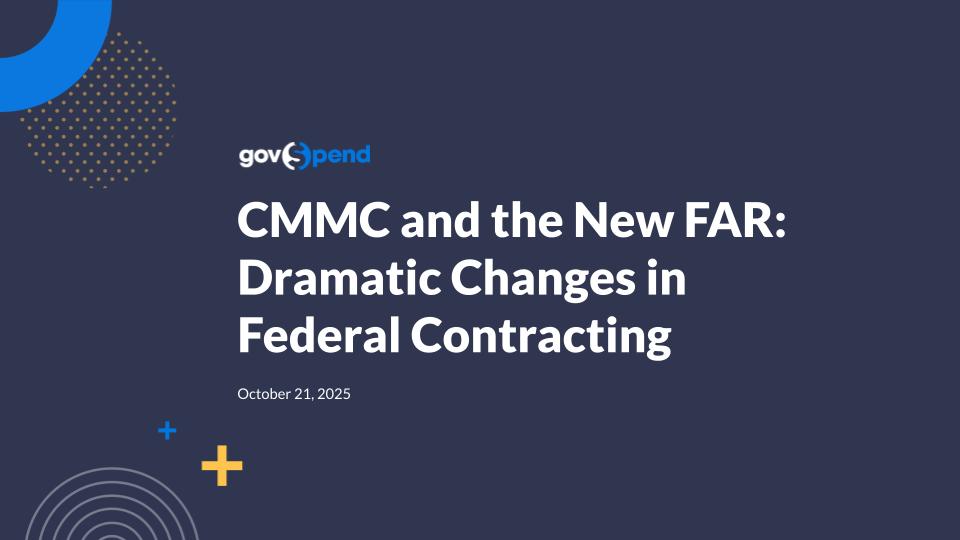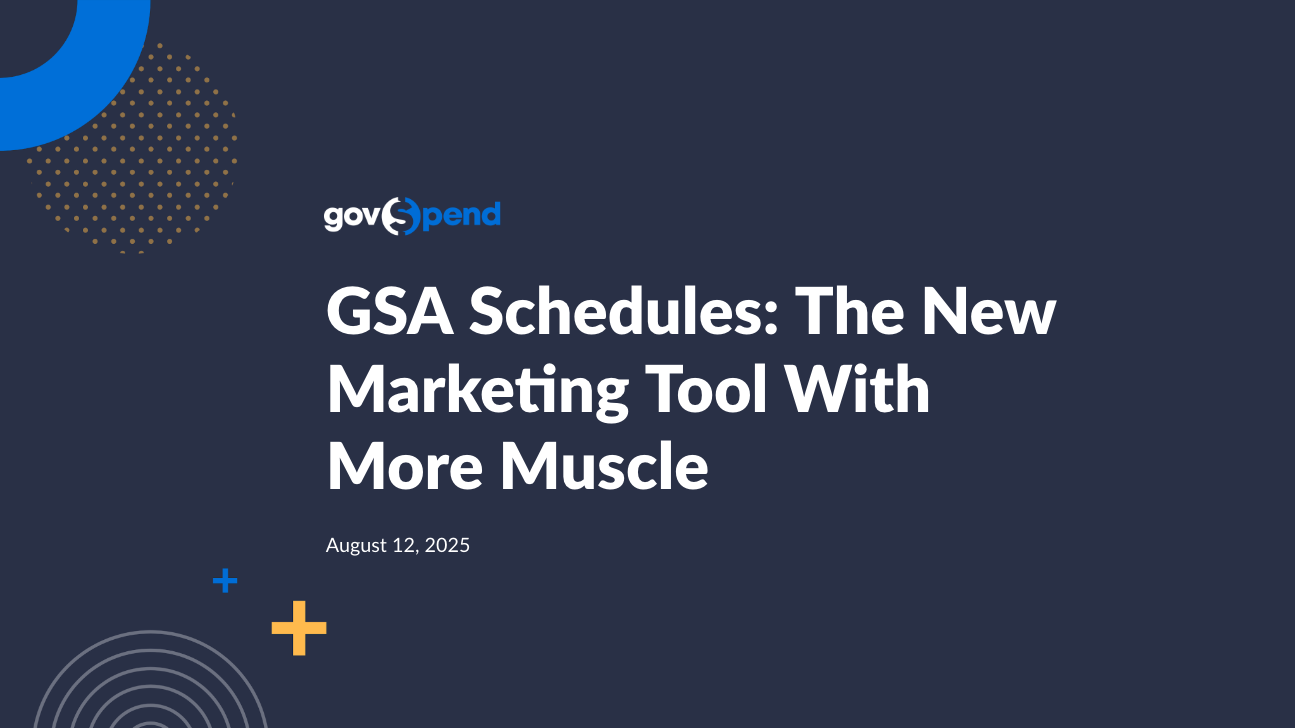Alright. Mari, you think we should get into it? Sounds good to me. Let's do it. Again, if you just joined, please use the chat AI, tell us what industry you're in, and, we'll get started. I'm gonna be asking some questions along the way. And if you have any questions or wanna dive deeper in any of the topics that we're discussing today, we are going to have Mara, my colleague, manage the chat. So go ahead, ask the questions, chime in. We're here and happy to help. Alright. Let me go ahead and and share my screen and get the slideshow going. Alright. How I'm looking, everybody? We got it up? Looks good. Perfect. So top five ways to boost sales with GovSpend. Before we get started, wanted to talk a little bit about myself, my favorite topic. Why am I talking to you today? Why is this important? Why am I passionate about this topic? Well, my name is Paige. I AI with GovSpin. I've been with GovSpin for almost six years. My history with GovSpin comes from sales and marketing to relationship management and all things connecting with clients and strategizing the data to turn it into a tangible revenue, a return on our investment. So strategizing the data, turning the data into an action plan is my favorite topic. So I'm excited to be sharing that with you today. So my first question well, I guess my first question was what industries we have on the call today. But I guess my next question is, what motivated you to join today? Was it the email I sent out or our marketing team? You know, what are you hoping to gain from today's session? Revenue, better proficiency, general knowledge of GovSpend. Lead generation. A lot of that today. Yes. Lead generation, increase revenue, strategize, strategy strategy, maximize. I love it. All my favorite keywords. So what are we gonna be going over today? What's our today's agenda? Well, first, we're going to identify and segment your total addressable market, your TAM with the use of GovSpin's new report builder. It is under our new feature. So when you log in to the GovSpin platform, it should be a new features button. If you do not currently have access to that, please email support at GovSpend dot com. We are more than happy to turn that on for you and your team. We're gonna be going into the report builder first, then we're gonna take it next step. Once we've kind of identified our our hypothetical total addressable market together, we are then going to apply what we found into generating a lead list. Now because we have so many different types types of industries on the call today, we're gonna be covering a plethora of topics AI that lead list, such as expiring contracts, getting ahead of those recompetes, understanding when there's subscriptions coming up for expiration or warranties expiring. So a couple of different ways to slice and dice and curate the perfect lead list targeting our total addressable market. From there, we'll take it to our action plan. So once we identify our target address total addressable market, create a lead list. And from that lead list, what is our action plan? What are some ways to elevate and enhance? And then from there, also dabble into tracking and growing our channel distribution. I know there's a couple of individuals and teams and industries on the call today that not only sells direct into k to twelve, SLED, public sector, but also indirectly through channel distribution and partners and teaming opportunities. So what are unique ways to elevate our strategy that way with the use of GovSpin? And, yes, we will be getting a recording. So this is being recorded. You'll have access to this webinar as well. I saw that question come in and I had to address. And then we'll close things up with everything that we covered today to turn those insights into wins, lists, and increasing and growing those opportunities. So the goals for today so of those topics that we're gonna address today, as an outcome, you will leave this session today with a new understanding of gov spend to elevate and enhance your current data strategy with GovSpend. A lot of the stuff that we're gonna be going over today, I'm sure you've reviewed it in your office hours, your quarterly reviews with your relationship managers and support sessions and onboarding strategy sessions. So a lot of this may be just a refresher, but taking it that next step deeper to make informed business decisions with the data, save time, save money, save resources while making us money, and then become ten percent better in maximizing our GovSpend subscription. Everybody excited? I'm excited. Again, this is my favorite topic. So let's let's tackle the first one, total addressable market. What why is it so important to understand what are all the realm of possible opportunities out there for me in my industry or in my role? And I just slapped in two graphics of what we're gonna be covering today, taking a look at spending heat maps, as well as understanding some spending trends over time, understanding AI. Are there outside influences that I need to take in consideration when targeting some of these agencies? Ready to dive in? Yep. So first and foremost, I wanna highlight the spending heat map. You can find the spending heat map right here under, new features. So when I click on new features, you have this option called spending heat map. And for those of you who don't know, I just put in PopSocket. If you're not familiar with PopSockets, it's AI those little things that go on the back of the phone and pop out. I know a lot of higher education agencies that we work with like to put their school logos on there, same with school districts. So I wanted to pick a a cute example right here under Popsocket. Right now, I can see on the spending heat map, the darker the color, the more spent, the more money being spent in those regions. So what is this graphic showing me today? It's showing me that if I am a sales leader, or rev ops, if I'm trying to curate territories, or if I am in the state of Texas and I want to know which states surrounding my area that I should go to next or if I want to expand my revenue and market share. How can I do that? And you can even click on the individual agencies or individual states to dive into the agencies that are in there. But from an overall market view, just wanted to highlight, hey. If I AI to expand or curate regions, I'm probably not gonna put my top account executive in the north, north central region. There's probably not a lot of agencies that are spending. There's a lot of terrain, whereas, like, California and Texas, they're heavily populated. So I probably wanna put, like, my top salesperson that can handle that volume in those areas. I love that. I'm I'm I'm resonating today with some folks. Awesome. Awesome. And then, again, I see and Mara mentioned, hey. If you do not see this button right now, currently, when you're in your GovSpend platform, please just email support at GovSpin dot com, and we can get that taken care of for you. It's a new feature, hence the new feature button, but lots of exciting reports that we can curate. And I'll show you how to do that today. Now not only can we do pop sockets, we can do anything. I'm from the Midwest, and I know that around this time, a lot of agencies in the state of Illinois are looking to purchase rock salt. We're getting ahead of that winter months. It's gonna be a cold winter this year. So if I wanna see my concentration of agencies that are spending money on rock salt, what is that concentration? You'll be shocked and surprised to know that it's it's mostly the northeast region, but you can kind of understand that because if I think about it, there's a lot of cities. There's a lot of high population compared to maybe Washington. There's two or three major cities, but not throughout the entire state. And, yes, Chicago. I got my Cubs. Go Chicago Cubs. So any Cubby fans, go Cubs. So over here in Illinois, where I'm from, I can see that if I wanted to expand my rock salt business into other regions, I probably would have maybe my top sales rep covering Illinois and Minnesota, maybe, like, mid market covering maybe a little bit farther out in the southeast where it doesn't snow as often and we don't use rock salt as much, etcetera. AI. We have our pop socket market and rock salt. Now what I'm also gonna look at is not just the spending heat map, but I want, like, a pivot table. Like, I don't wanna export this information and have to create a marketing plan of who which agencies and which states we're gonna target first. I AI want the data. I want gov spend to tell me where I should focus. And what better way to do that than using the quarterly spending by agency or by state, whichever way you wanna look and slice and dice it first. I prefer by state. So when I click at rock salt sales by state, I just plugged in rock salt in the top. Again, these are templates that are gonna automatically spit out these beautiful graphs. And I can see that spending over time, peak spending, it's usually q three, q four where they're spending a lot. That bleeds into q one. And then this past winter, it wasn't it was it was kind of like a mild winter. We didn't get as many snowstorms, up in the North Midwest region, But we can anticipate, you know, every other year, it's typically a bad winter. So we have some outside influence on these spending trends. Now to turn this data into action, for example, if I scroll farther down, you have this beautiful pivot table where it shows you by quarter when are these agencies spending the most in these states. So if I wanted to look at in the state of Illinois, what agencies are spending the most on rock salt? If I wanted to target my top ten agencies in this state today, who should they be? And it's looking through tons and tons of data, so we're gonna give it a moment to think and pull that information for us. But what it's gonna do, it's it's gonna create a beautiful roll up of the agencies that are within the state of Illinois and when they are spending in those peak seasons. So So forgive me if it's taken a little bit longer to refresh. It's a lot of data. We're looking at tons and tons of transactions and purchase orders. Now while we're waiting for this to load, I would love to ask the audience today, what are our peak seasons? Regardless of your industry and what regardless of your role, what is the peak season in your industry? Is it the summer months? Is it the beginning of the quarter? Is it the beginning of the year? Q three, q four, July? See, there's so much variety. I love that. It's it's so dependent on your industry. Let's see if I refresh. It wants to be nice to us today. Peak season all the time. That is a good problem to have. Q two, q three, q four, all the AI. Absolutely. Alright. We're gonna move on to our next report. I apologize that this is taking a little bit longer than anticipated to load. Again, I'm I'm using a very generic search, so it's pulling a lot of data. If you're a little bit more specific with your products and your service and the region, it's probably gonna be a little bit more easier to load. But, again, it's it's using the intelligence to run those pivot tables for you and make a nice clear view of, again, what agencies or top ten agencies within that state are spending money on rock salt. Paige, I'm just gonna jump in really quick because we've gotten a few people asking. If you don't see the new features currently, email support at gov spend dot com and just ask them to turn on the new features for you. Yes. And you can also, on the bottom right corner, click on this little chat icon, and that'll take you directly to a chat specialist, a support specialist, and the various ways to connect with us. And we can get that turned on. Alright. Let me go ahead and close out of some of these. Now another really great graph that I personally love when you're doing cross comparison, compare and contrast. Let's say you wanna do a competitor intelligence. I wanna see competitor x versus competitor AI, or simply compare my business to a competitor. How do I stack up in q three compared to my competitor? Now what this report is is simply new features, product spending, computers versus phones. And so right here, it's pulling these key pieces of information. So we have donuts and bagels. And at the bottom, I have selected I don't wanna see the grand total. I just wanna see the comparison of bagels versus donuts. It's already segmented by quarter over quarter throughout the years, the last twenty four months. And as I can see, you know, some months, doughnuts is doing better than bagels. Some months, bagels is doing better than doughnuts. And when I take a look at this information, you know, I can see some some trends here. When we are more healthy conscious around the beginning of the year or around the the holidays of New Year's resolutions where bagels are probably the healthier choice, that we see those dips in those valleys. Whereas in the summer months, you know, we're we're trying to be conscientious, gotta get that summer bod ready. I'm probably gonna make sure I'm focusing on bagels and not donuts. So as you can see, bagels has more sales in q three and peaks in q two, whereas maybe around q one and q four, we're we're getting a little bit more donuts. It's the holiday season. School's in session. Lots of munchkins for those k through twelve students. So there's a lot of outside influence over those spending trends. You can do this report by clicking new features, product spending, computers versus laptops versus phones. You're gonna go ahead and change these keywords. So if you wanted to create this report, I'm gonna do donuts and bagels. No. D and D donuts is the best. I don't know who what what Frank Jinks is, but D and D donuts is the best. So bagels and donuts. I'm gonna go ahead and hit edit report. And the important thing to know about this template is that you have to change right here, tags query. This is what's going to pull into my chart. What do I wanna summarize? I wanna summarize bagels, sales, and donuts and apply that. And rather than a bar, I like the area graph. That's my personal preference and polychromatic, and I wanna have a group label. Once I do that and I hit search, it's gonna pull this information and automatically do the grand total. So right now, you're looking at bagel and donut sales. But if I wanna compare, I'm gonna little click this little I'm gonna zoom in on it because it's really tiny. You're gonna click on it and then select bagels and donuts, and that's where you're gonna get those colors. And voila. Now you have a beautiful compare and contrast. Oh, I see a really great question. Is there a way to share the heat map and pivot table with nonusers so I can present to my company? Absolutely. You have this little handy dandy button right here, export chart. I'm gonna zoom in because it's tiny. Export chart, and that's where you can export the graph. Now if you want the pivot table, you do have to, you know, do a little screenshot or just click on the caret so that it loads all of that data. It's a lot of information, so it takes a while. I do recommend doing this type of report a little bit later in the afternoon where it's not during peak traffic hours on our AI. And it you can go ahead and pull from there. Absolutely. So far, we've gone over spending heat map, quarterly sales by state, kind of really identifying when are those peak seasons, when is the time to reach out before so we can have influence over those transactions, and just really understand where we should be segmenting our efforts, focusing on the southeast region versus the northwest, and how does that size up for my specific AI? So let's go to our next topic. Spending in purchase orders and creating a lead list. AI right here question before you x it out. If you can Yeah. Example. Wanting to know if you can aggregate the terms into groups. So donuts plus donuts, maybe different spellings compared to bagels. Oh, that is a fabulous question. There currently isn't, a capability to group those, but I think that's a fabulous suggestion. Remember, this is in its beta form. It's new. So, Mara, let's take that to our VP of product because that is a fabulous suggestion. And we wouldn't be where we are today without our AI' feedback and suggestions. We want GovSpend to work hard for you, not you have to work hard and make GovSpend work for your applicable, use cases. So any suggestions or feedback, please let us know. We welcome it. So let's tag along to the next topic. Our next topic is going to be lead list. Once I've identified the group of agencies that I wanna target, the region, the territory, what does that look like? So for an example, I try to pick something generic. Everybody knows Calendly and SalesLoft. And if you're not familiar with Calendly and SalesLoft, they are a software subscription that has, like, scheduling tools and scheduling software. So right here, I'm trying to use software as example. I know a lot of the folks on our call today have, a SaaS model. They sell software as a service. So we're gonna use this as an example to identify the low hanging fruit, and create a lead list that we can have the same top track and execute quickly. So over here, I'm currently under the spending and purchase orders module. And on the left hand side, I have my primary filters. I'm currently searching for Calendly or SalesLoft. These are or statements anywhere on the purchase order. I want the items to be SalesLoft or Calendly because a lot of these can be sold through third party retailers or reimbursements for people at the agencies that are employed by the agencies that are getting reimbursed for these expenses. And then over here on the left hand side, I can slice and dice. If I know that for me, based off of our total addressable market, I know that California, Illinois, and Texas, and Ohio, and Virginia are our heavily populated areas that are spending a lot of money on these items, and I wanna target those specific states. Not only do I wanna target those specific states, but I also want to get ahead of any annual renewals. I know that Calendly and SalesLoft are an annual subscription, And I'm sure a lot of you in your industry know the industry standard. Is it a three year contract, a three year warranty, a three year subscription service? Whatever that norm is for you, you can come over here and allow the filters to do the prospecting for you. So what I'm gonna do is use my handy dandy issue date. I'm gonna select rolling, and, I'm gonna do last eighteen months. If I know that these are typically annual subscriptions, I wanna look at agencies that have purchased these items in the last eighteen months. But looking at somebody that's purchased today doesn't help me. This doesn't help me. If I know that they have it right now, then that means I I don't need to talk to them. So that, in a sense, can can save me my time, save me my resources, save me money so that I'm not calling people that are currently in an active subscription. I can focus on the ones that are upcoming and prioritize those accordingly. So when you are focusing on, like, shelf life, warranties, contracts coming up for expirations, and you're using spending and purchase orders as our bread and butter where we have a majority of our data, I'm actually gonna take it and pair it with the issue date and filter I always forget. Ascending. Let's see. Ascending. And from there, I can see oldest transaction to newest. So now I can extrapolate. Alright. If if these are annual transactions or annual subscriptions, I can anticipate or extrapolate when they are most likely going to be coming up again. I'm sure a lot of our subscribers and clients know that some agencies are more descriptive than others. As you can see, this one, professional, yearly AI. I know that their annual is going to be in December. Calendly yearly subscription for twenty users. Great. Now I have the per user cost and have that competitive edge. Let me go ahead and narrow it down a little bit. Let's do last twelve months because we're focused on annual. I was a little overzealous on the AI. So let me focus on the last twelve months and let that load. Perfect. Now I can see price increase, Calendly subscription, professional yearly subscription. So a couple of different items here. Now if I wanna take this information, now I know. I have ninety five agencies. If I want to cold call or email and turn this information into action, my talk track is gonna be the exact same for every single one of these agencies. I'm all about making sure that the strategies that we are using are effective and quick, and very simple. When you're working with a large team, some people are very quick to adopt those ideas. Some of them take a little bit more time. So that's why it's easy easier to attack this data when you are allowing the filters to do the prospecting for you and creating a beautiful lead list. And, again, this is my territory. I have my states. I have my beautiful list. These are the people that I should be calling and contacting today knowing that they have subscriptions coming up for expiration. So I'm gonna take a pause right now. I wanna know if you had to put a percentage on your outbound outreach versus inbound, meaning that you're either just, like, responding to bids or responding to quotes versus, like, outbound activities, what percentage would you say is outbound? Is seventy five percent of your efforts outbound? Is it fifty? Is it fifteen? Oh, we've got a lot of outbound. Lots of outbound. Ninety five percent, ninety nine percent. Alright. So we have a team of go getters, Mara. We have a lot of groups of folks that that need to be reaching out and connecting, and and some are fortunate people that are, you know, around the forty percent range where they're getting that inbound. You guys must have an amazing marketing team creating some really great inbound leads for you guys. But if you have to do outbound, whether it's email or cold calling, that's what I like to take to that next step. I have my lead list. Now what? What do I do with it? Well, now I can do a couple of things. The easiest is just clicking on that purchase order. Let's take a look. Right here, I have purchase order ending in eight nine three. It is for June first of twenty twenty three. I know that this is an annual subscription, so I can extrapolate that this is coming up for expiration. This is an annual. I have my purchase order. I have exactly what it is that they're looking for. I see the purpose of the subscription, boardroom bookings, reservations. So right here, what what I can use to my advantage is I I can actually just copy and paste this whole purchase order and put it in an email, or I can reference it. I can pick up the phone and call Farmersville Unified School District, whether it's the principal, the chief technology officer. We'll get into contacts in just a moment. But what I can do is I can say, hey, Jimmy, over at Farmersville u USC. I have purchase order ending in eight nine three in front of me. It's for, the annual subscription for Calendly. It's for two hundred and eighty eight dollars. You know, are you the best person to talk to? And from there, I'm qualifying that individual. I'm I'm guessing based off of the title is my person that I need to talk to. But, also, I don't sound like another solicitor. I haven't even talked about my value proposition. I haven't talked about my business. I am strictly talking about a transaction that was taken place by the agency and, genuinely, you need to talk to the person involved with that transaction. That is a surefire way to get past the gatekeeper and to get to the individual person that you need to speak with. Now I see some questions. How do I get to that person? How do I see his name? How do I know who my people are? We'll get to contacts in just a moment. I promise. But I wanted to highlight that specifically because, if some of you have attended my previous webinars where we talk about selling into k through twelve and sales tactics and SDR tactics and best tips and tricks, we identified that long gone are the days of spray and praying, you know, just sending out our catalogs, sending out newsletters. It's it's it's a tough market out there. So what better way to set yourself apart from all the other people out there that are just calling these people and trying to get a conversation going? You have this information at your fingertips. You have access, and you know that this subscription's coming up. So let's go ahead and go back. Now not only can you apply this to software, you can all the also apply this to warranties. Again, I tried to use examples that were, easy for everybody regardless of your industry, to identify or resonate with. So over here, I put in, again, under spending and purchase orders, MacBook, iPad, and Chromebook. So any of those items with a service agreement or warranty. So for the agencies that were specific and did purchase a product with these insurance plans, I now know when they're coming up for expiration. I can go ahead and apply my issue date. And based off of what I'm seeing, there's a lot of three year and four year. So what that tells me is I should probably do last forty eight months. And, again, make sure that I'm adjusting my issue date to ascending. Now I have a beautiful list of items that are coming up for expiration, warranty, needing replacements, needing a tech refresh. Sometimes with these warranties or even just AI outdated products, if there's an outdated product that is sunsetting and you wanna know who currently has that and needs to replace it and upgrade it with a tech refresh, this is a really great tactic to get that lead list going. Alright. I see some questions about bids and bid specs. We were not gonna be going over bid details and bids today, but I do believe we have some upcoming webinars. Today, we're strictly strictly focusing on sales and pipeline and lead generation and taking that data into, a sales plan. AI. Now I have a lot of questions coming up. I see, hey. How do we get to the contact? How do I see his name? How do I get to my people? Who are my people? Well, right here, I have purchases. Over here, I can see the top agencies that are spending on these items with warranties. But over here, I have agency contacts. When I click on agency contacts, and this is if you're taking notes, this is the number one thing to note, is under contacts, this is where at the bottom left, when you click on this tab, title down here is what populates. So over here, when I click on title, the best tip and trick is actually clicking on these three dots right here and changing it to text. When you change it to text, this is where you can start typing in those titles, like CTO, chief technology. And Mara knows this. I like to joke about this all the time. What one agency calls tomato, another calls potato. So it's very important that we think of all the different ways that an agency may be labeling their titles. If they don't have a chief technology officer, maybe they have director of technology or technology director. I'm looking at all of those various ways. And then let's see. What else? Maybe superintendent at the schools or principal. Whoever your people are or the specific titles, you would wanna go ahead and include them. I see in the chat, there's a couple of extra, questions regarding titles. Yes. You can do field contains, starts with, ends with, exactly. But if you don't want any of those, you would click on these three dots right here, and you can match none of these or all of these. So this is where you exclude. You can also exclude under here, under the three dots. So if I tell this filter, hey. I wanna look at this, but I want to exclude exclude. Maybe I don't sell the middle school. Maybe I wanna exclude middle school. I can go ahead and do that right here and layer those two. Great question. So right here, let me remove principal and superintendent. I wanna be very cautious of who I'm talking to at these agencies. So I have a beautiful list of three hundred and seven contacts. I can export this information. I can smile and dial. I can send a very curated email with the purchase order referencing the purchase order number to really infiltrate that firewall or that spam filter that these agencies pay billions of dollars for annually, to because, again, these are public contacts. You can imagine the amount of outreach and newsletters and information just thrown at them. So what better way than to set yourself apart by referencing a transaction that they may have been directly involved with, and talk about, hey. We got some warranties coming up for expiration, or you have some contracts, or you have a service agreement that's coming up. Have you thought about what that next step is? And and really building that bridge with that agency. And that's actually the number one way that not only our clients are building lead lists and executing those lead lists, but even us at GovSpend. We sell to both vendors and agencies alike, and that's our not so hidden secret of how we at GovSpend have grown to a two hundred plus company is simply by leveraging these purchase orders, referencing them, and and reaching out to the contacts that we believe are the people that we need to talk to. Alright. We have a couple questions. So is there a way to add some of the contacts to Google contacts to then make a labeled group? A labeled group. I don't think I'm understanding the question. Are we saying, like, a a labeled group similar to the question that was asked on bagels and donuts? Because if it is AI that there isn't a current capability to be, like, CTO, chief technology, director of technology, you would just have to select, hey. I wanna export this list, and then I would reset my filters and then put in a different subset of, like, contacts AI I have different messaging. I think the the question behind the question is, how do I craft my message to the specific people that I'm reaching out to? Because the person that I if I'm emailing and cold calling a CTO, I'm probably gonna talk to them and email them a little bit differently than I would an end user that I've identified at that agency. So, unfortunately, there isn't a way to group them, but you can put in the specific titles, and filter them that way. And then for Ashley, if you can just touch on how we refresh our contacts to make sure they're still active and, how we prevent outdated information. Yes. That's a great question. We actually have a data steward for every module that you see here. So for every module that you see here, we have a data steward that is dedicated to having the best module, the best data ever in those areas. And, Amber is actually our data steward for contacts, and we are refreshing that information every day. We get new contacts every single day, and then we validate, I wanna say twice a year, the contacts that are in there. But just like in all industries and flocks of life, you know, people get promoted. They move on to new other opportunities. So you are gonna, you you know, encounter some people who may or may not be in the current role but are promoted. That's just the natural piece of AI. But they are pretty up to date as far as being refreshed, at least twice in a year. Any other questions? Looks good for now. Awesome. Alright. Continuing on. So now we're gonna get to our next topic. We've talked about purchase order details, turning those cold calls into warm conversations. We're not just, you know, reaching out and saying, hey. It's Paige with GovSpin. It's, hey. I see that you have some contracts coming up for expiration. Let's talk about that. Let let me see how I can help you and take that off your plate. To now, talking about how what about the people on the call today that aren't selling directly to government agencies and are working through channel distribution and working through partners or want to grow at that network? What you can do is come over here to the companies tab. If I wanna see what companies in this market that are selling MacBook, iPad, and Chromebook or resellers of those items, I can come over here to companies. I think what I wanted to do was use this as, like, a gas powered generator. Let me use it on this example. So generators, very hot topic down here in South Florida as we are getting into, hurricane season. So if you're not familiar with the generator, there's they can be gas powered or diesel powered generator. If I'm selling generators, but I don't sell them directly to the government agencies because maybe I don't do the service and I don't do the installation, I just do the product, I can come over here to the company's tab and see who is doing those services. Renewal, annual, service contracts for these types of items. I can see Eaton Corporation, Gator Technologies, Vertiv, Ring Power. These are multiple companies that are doing business with these agencies. If I'm not familiar with any one of these, like, Gator Technologies, I see they have one very large transaction. I'm gonna click on the company name. This is where I can learn a little bit more about this vendor and see if they could be a potential partner. What else do they do in the market? What are some other sales that they have done, or what have they done recently? And if they haven't done anything recently, then probably that's not a vendor for me to partner with. So right here, I have recently sold AI, and this is just what GovSpend has on file with Gator Technologies as the vendor on the purchase order. There are some contacts that are pulled from purchase order. So if I wanted to reach out to Gator Technologies, Paul, AI is the person that I would want to partner with and explore that that conversation with. But my favorite piece and the most overlooked piece of GovSpend, if you are somebody who works through partners, is the analytics page right here. The reason why I'm highlighting this is because very similarly to the new features, you have this beautiful chart and graph that shows you the award trend for Gator Technologies. Is this a vendor that is new to the public sector? Have they been selling to the public sector for a very long time? Are they renewing and retaining that business every year, or are they losing some? And from here, I can see some of those trends. And the last question that I would ask myself if I'm trying to partner with somebody is, are they gonna benefit from partnering with me, or am I gonna benefit from partnering with them, or is it mutually beneficial? Right here, I can see Gator Technologies' top agencies. A lot of them are actually federal agencies. So if I'm somebody who typically sells into the SLED market but want to grow my network and work with somebody who does a lot of service within the federal sector, then this may be a potential vendor that I wanna reach out to and and grow that partnership and see if there's some possibility there. So that's what I wanted to highlight as far as understanding channel distribution and tracking vendors or exploring new vendors. Alright. Now I know we're getting towards the end of our time here, but I wanna open it up to any questions, ask a couple of questions, maybe some use cases that we see before we wrap things up. Alright. Any questions in the chat? Mara, is there anything that I missed that I think that we should go over? I think you did a great job covering it. Maybe if anybody has any more specific questions on how some of our current clients, again, are leveraging, the purchase orders just to really aid that conversation when you're doing that cold outreach since that is a really hot topic for a lot of our new AI. Just trying to have a better understanding of you have the information in front of you, but then how do you actually put that into action and create a conversation and book those demos and meetings with your your prospects? Absolutely. Well, thank you for that, Ara. Well, let's bring it back. Let's bring it back. So, again, we've gone over, today how to identify and segment your total addressable market with Report Builder, how to fuel your agency lead list with expiring contracts, subscriptions, and warranties coming up for expiration, how to warm up your cold calls using specific purchase order details and enhanced contact information, track and grow your channel distribution using the company view. And, essentially, just all of those things AI, turning those insights into wins, lead lists, call lists, email lists, and and transitioning into those opportunities. Yes. The presentation and the recording will be available on the GovSpend website. You will also be emailed a recording. So hopefully, today, you gained, a new data strategy to elevate and enhance with GovSpend, make some more business decisions that are more informed using the data of GovSpend, identify how to save time, making sure we're not calling agencies that are already under an agreement, not for a while coming up, saving money on some, on getting that data quickly rather than spending time and resources trying to put that together and essentially make some money, build some relationships, build some bridges with those agencies, and essentially become ten percent better in maximizing the GovSpend subscription. As always, we are here to help you. So if you need any assistance, wanna strategize, wanna talk shop on GovSpend, again, this is my favorite topic. I'm very passionate about data strategy and making a plan, an action plan with the use of GovSpin. If you wanna reach out to support, there's a little chat icon in the bottom right corner. When you're in the GovSpin logo, we've kind of given it a face lift. So you can chat with us, you can email us, or pick up the phone. If you really enjoyed this webinar, please go to Google at and give us a review at GovSpend. Let us know how we're doing, and give us any feedback. Thank you, everybody. Have a wonderful rest of your day. Thank you for being a partner of GovSpend. We value our partnerships, and let us know if there's anything that we can do to help. Thanks, everyone.
Successful public sector strategies leverage data and analytics at every step of the sales cycle. From sizing your market to making contact to expanding your distribution, procurement intelligence is an indispensable part of winning more government business.
Join host Paige Mockler for a webinar on the top 5 ways you can boost your public sector sales and marketing strategies. During this 45-minute session, you will learn how to: Identify and segment your total addressable market (TAM) with Report Builder; Fuel your agency lead list with expiring contracts, subscriptions, and warranties; Warm up your cold calls using specific PO details and enhanced contact information; Track and grow your channel distribution using the company view of spending search results; Turn your insights into wins with lists and opportunities.
Please register to view our webinar library
We partner with industry leaders to deliver actionable webinars that give you new insight into government procurement.