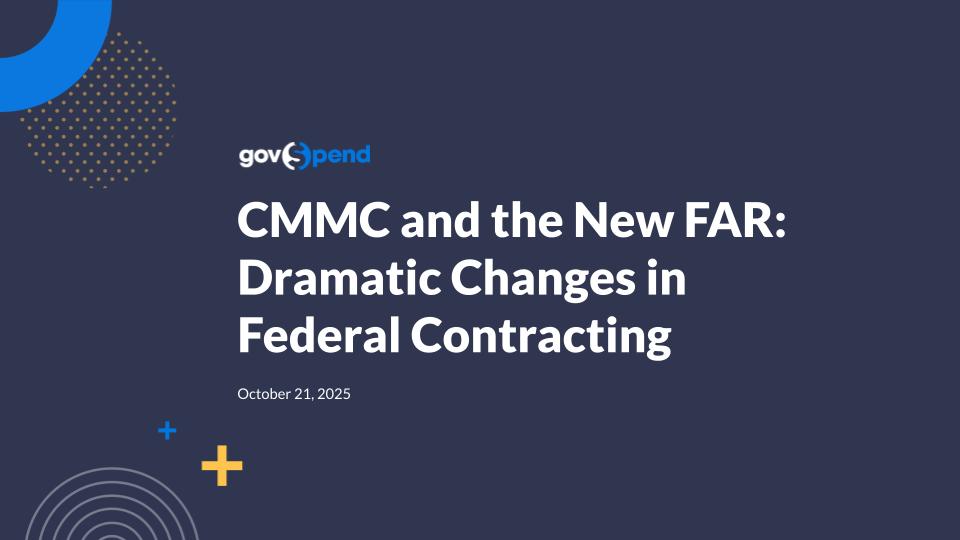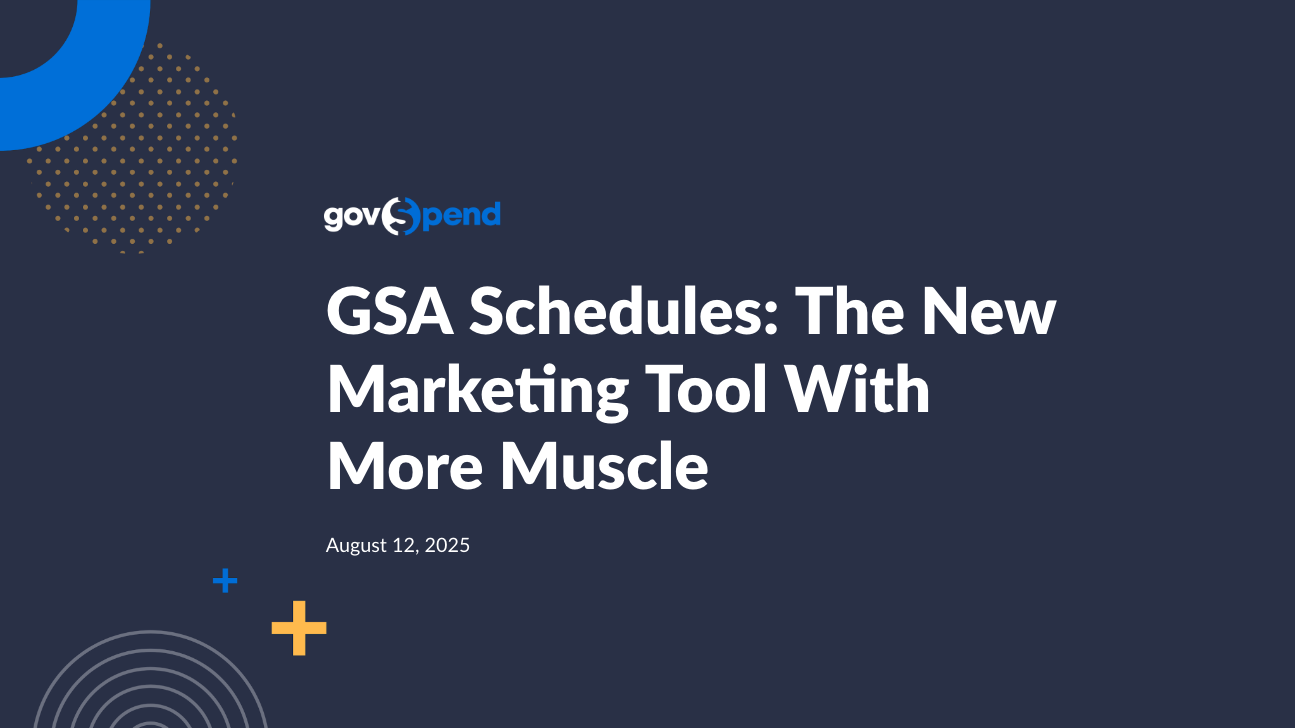So today, we're gonna be talking about bids and RFPs, uncovering quality opportunities. But before we get started, you know, what motivated you to join today? Why why are you on this call today? Go ahead and put it in the chat. My team motivated. Increased leads and sales. My coworker don't wanna miss oh, yeah. Definitely have that FOMO, fear of missing out. Awesome. So here are some common big complaints. This is why we're meeting today. We're meeting today because each and every one of you, I guarantee you, is experiencing any one of these comp, not necessarily complaints, but but pains when when leveraging a bid platform or a bid notifier. We have this massive FOMO, fear of missing out. We don't wanna miss out on any opportunities that could be viable to our business that are actionable, that could really, you know, build that relationship with an agency that we've been trying. We have to catch them all. We gotta catch them all AI Pokemon. We gotta get all the possible relevant opportunities. Even if there's some that are probably not relevant, we wanna make sure that we have all the same great keywords and categories capturing all of those opportunities. Or maybe you're in an industry that has very niche product or service offerings, and you're having a tough time trying to find that sweet spot of, you know, how specific or how vague am I supposed to be when setting up my bid alerts. Or maybe as those bid alerts are coming through, the opportunities are either too large, we have to find partners that we don't have, or they're too small. They're peanuts and not really worth, you know, our time and attention. You know, maybe our margins aren't there on that type of quantity or hours of service depending on your industry. Maybe the specs or scope of work isn't exactly what we're looking for. Maybe there's, you know, only a portion of that bid that you can service, whereas the rest of what that agency is requesting is not something that your company does. You know, really, really again, finding that sweet spot and navigating the platform to, again, find those quality versus quantity opportunities or maybe your your vice versa. You wanna focus on the quantity versus quality. And maybe there's some opportunities that that we would love to have, but that agency is requiring a set aside or certifications that maybe, you know, I don't have. I can't respond to it. I'm not a service disabled owned veteran business, or maybe I'm not a small business where I can go ahead and respond to those opportunities. So without further ado, what we're gonna be going over today to overcome those those pain points that we all experience in some way, shape, or form is, first and foremost, we're gonna go over what GovSpend's bid notifier actually is and why are we different from the traditional bid and RFP platform, what to expect from GovSpend. Then we're gonna dive into filtering best practices, the various filters that you see, and maybe some common ones or uncommon ones that maybe we should be leveraging to get to that sweet spot where maybe every sixth bid opportunity is kind of on the fence. Should I or shouldn't I? With an emphasis on focusing quality versus quantity, identify quality over quantity opportunities, and ensure that we're capturing all possible. Oh, awesome. Good call out if anybody's in the chat for Envision Ed Plus. They're a women owned small business. Then we're gonna dive into alert customization. And then if we have some time, we'll we'll get into bid organization and tie it all together, How to develop compelling proposals that address specific agency needs and clear propositions with tagging in on the historical information. But a majority of our time today is going to be focused on those tips and tricks with filtering and how to use and when to use exclusions, how to search documents, and other tips and tricks along the way. And hopefully, at the end of today, we are going to here's my goals for everybody today, is elevate and enhance current bid opportunity notifications with GovSpin with an emphasis on quality and quantity of bids, organize and prioritize your list of opportunities. What are ways to filter the opportunities? Not filter to show me the opportunities that are relevant, but once I have my list, how do I know to prioritize? Is it time? Is it project size? Is it location? And, hopefully, in return, saving you time and money and resources while making you money on these opportunities. And we all know that statistic of, hey. When you're attending learning opportunities or educational web webinars, we typically only retain anywhere between ten and twenty percent. So if I help you all leave with just being ten percent better today, I achieved my goal for everyone. So are we ready to dig into it? Are we ready to dive in? Awesome. Let me go ahead and expand. Alright. So one that I saw that kind of touched upon everything before we dig into it, you know, gonna use the example of cybersecurity real quick. But what is the key difference? The one of the things that I mentioned earlier is, hey. What is GumSpend's bid notifier compared to a traditional bid and RFP platform? Many of you have transitioned from a traditional bid platform and are now moving to a bid notifier like GovSpend. Now here's the key difference. What GovSpend does really great is we're scraping about twenty eight thousand different websites. It could be the agency's direct website, the third party that they're using to host their bids on their AI such as like Ion Wave or Bonfire, or a third party procurement site that they're using, maybe like a Tri County Bids or state procurement. We're scraping those and bringing it into one central location of GovSpend. That way, you're not having to register for every agency under the sun and getting all those different email alerts into your email inbox. It's one email covering the full scope, and that way you can prioritize and have a clean list of opportunities delivered to your inbox. That's the purpose of GovSpin's bid notifier. What that also means is that we are not a bid platform. So that means that these agencies AI the state of Utah or city of Joplin, they're not coming to GovSpin and posting this information. They're posting it somewhere else. So Guston will not be the first person to notify you because, again, the agency has to post the opportunity for Guston to aggregate it onto the bid module. But once it's on there, you'll have access to where you need to go in order to respond to that opportunity. So your your quote submittals, your bid responses aren't gonna be on the GovSpend platform. Now looking at cybersecurity, you can also expect to receive not just bids and RFP notifications, but you can also expect to receive sources sought, request for information, letters of intent. All these various pre solicitation notices, when the agencies do make them public. So, again, not only are you going to receive open opportunity notifications, but also sources saw in some pre solicitation notices as well. Now AI now we're looking at cybersecurity. The default filter is set to titles and descriptions. The reason why I chose cybersecurity is because it's a good example. If you search AI in Google, you're gonna get the specific services that encompass AI, such as penetration testing, vulnerability assessment testing, all the different services that encompass in cybersecurity. So if you are somebody in a that's like a a capture all, you're a one stop shop, then it's great to use generic key terms such as cybersecurity. But if you're somebody that focuses on, you know, maybe you only do vulnerability testing, maybe you only service that specific niche service and not all the things that encompass cybersecurity, then this isn't the way that you would wanna set it up. So some of the ways that we highlight, best tips and tricks in GovSpend is you have the capability to change it to titles only, titles and descriptions, AI descriptions and documents, or search for specific agencies in particular. Right now, the default will always be set to titles and descriptions. So if you're getting too much information, then you might wanna move to just titles where that keyword is only listed in the title so you know that they're only requesting for that service. Whereas if you are somebody that services all the various services within cybersecurity or only penetration testing or vulnerable vulnerability testing, then you may wanna switch it to AI, descriptions, and documents because it may be listed on that scope of work. There's tons of ways to mix and match. I highly recommend seeing it both ways to determine which one's gonna be the best for you and your industry and your business practices. So on that topic of titles and descriptions or AI descriptions and documents to show you what that looks like, notice how under titles and descriptions, you know, cybersecurity seems to be a really good word. It's under the title. It's under the description. However, this one, nothing's highlighted. It looks like they listed out specific services as part of cybersecurity, but then it's later listed on in the title. But a lot of them are on the title. That's the generic term. But if I only wanted to look at the specific services that I offer, then I would want my bid alert to look a little bit more like this. Cybersecurity training, identity management, data loss prevention, vulnerability assessment, the different services that I provide in the scope of cybersecurity. And if I only wanted to look at these specific services, then I would wanna change it to titles only. Now the reason why I change it to titles only is so that I know it's only being requested. That service is the only item being requested, So I know that that is an apples to apples match. These are items that I know that when I get an email alert for penetration testing services or intrusion detection systems, I'm immediately going to respond to those. Whereas, if I were to expand it to titles and descriptions, notice how my results go from thirty three bids to a hundred and forty four because they may be requesting those services and others that I may not provide. So that's one of the ways to focus on quality versus quantity. Now if you're somebody that is one of those one stop shops that can service all the various cybersecurity needs of an individual, then I would actually wanna expand it to documents. Notice how our number changes from a hundred and forty four open opportunities now to let's see what the magic number is. Two thousand. Over two thousand opportunities. The reason why we're seeing so much is because you have these large managed security services, these large project bids where on the scope of work or the specs on the documents, Some of those services are cybersecurity. If you're somebody that works with a lot of partners or teaming opportunities, meaning that you're not the only one responding to this bid, you and a few other businesses together to provide the full service that that agency is asking for. If you're partnering together, then this is a really great filter to leverage. Titles, descriptions, and documents. Just a quick check-in with everybody. Is this resonating, the titles versus title subscriptions, AI subscriptions, and documents? Perfect. Awesome. Now let's move on to our next example. Now our next example is gonna be landscape and tree trimming. Landscape and tree trimming. Titles and descriptions. If I do landscape and tree trimming, but I only service a specific area. If I'm located in South Florida, do you think that I wanna receive bids in Washington? Probably not. That's those aren't opportunities that I can service unless, you know, that agency is willing to cough up a lot of money to fly me out there and my team and do the service and rent the equipment for me. But that's very unlikely. So if you're focused on, you know, agencies in your backyard or you don't service the entire state, we have this amazing filter called the agency radius filter. So for an example, again, if I service the South Florida region, I have these amazing filters on the left hand side where I could just select Florida and then read through my entire list. But, again, we're focused on quality. I wanna make sure that anytime I get an email alert from GovSpend, I'm not getting any irrelevant opportunities, meaning outside of my work radius. So if I have a team in South Florida, I'm gonna save about a hundred AI. A good that's a good radius from I'm down here in Boca. So three three four nine eight. If I'm looking at landscape and tree trimming, I now have reduced it from thousands of bids, hundreds of bids down to thirty eight quality opportunities. I now know which agencies to prioritize, which ones are requesting the services that I provide. But also notice how on the title, kind of like in the previous example, nuisance abatement services. I don't do abatement. Right of way vegetation management, you know, that could fall into landscape and tree trimming, nuisance abatement. I'm getting a lot of nuisance abatement work, and I don't do abatement. So if I'm over here on the left hand side and there are specific services that I do not do, so if I see that on the bid or in the title and it's something that I never want to see, now I don't have to waste any time qualifying that opportunity. I'm allowing the filters to do the qualifying for me, saving me my time, having to read the documents and read the scope and all of that. So I'm gonna go ahead and remove abatement. And, again, I only wanna look at agencies in my backyard. If I don't do housing rehabilitation rehabilitation, I can remove that as well. I don't sell timber. Now I'm starting to narrow my results, and again, allow the filters to do the qualifying for me. Sometimes we have, vendors who either have a bid coordinator that's really managing these opportunities. They're reading all of the scope of work. They're qualifying. So if you're a bid coordinator or if you're that person, that dedicated person for bids, the GovSpend account, this is a really great way to help save you AI, not having to reread all of those details, opening up the opportunities, reading the documents, just to determine if this is something that you wanna send to your Southeast region team to go ahead and respond to or work with a partner in that area. Again, our goal is to save you time allowing the filters to to do the reading for you. Now let's switch it up a little bit. We right now, what we have gone over so far are best tips and tricks with filtering for the different use cases. Really zeroing in on your specific product or your specific service, whether you are that one stop shop and can service the entire project or you are in a very niche market where you only wanna be alerted on that particular service or that particular product. Let's say t shirt t shirt printing and shirts. Another example to hone in on your specific niche, so taking the product route. I'm searching titles and descriptions right now, and notice how AI, similarly to landscape and tree trimming. I'm getting a lot of, you know, screen printing services, uniforms, screen printing. I just want agencies that are requesting t shirts. That's all that I want. I AI provide them the the materials. AI right here, now, because I switched it to titles, I now removed the screen printing services and those other items that are as needed. I just wanna fulfill t shirt orders. Right here, I just wanna fulfill t shirt orders. Right here, I can go ahead and, again, limit it to my specific agency radius or my specific states that I cover. If I'm a company selling t shirts, kind of the same example. If if I see an opportunity in Washington for t shirts, but they're only asking for a quantity of a thousand, Do you think it's worth it for me as a business to cough up all that money to ship the goods to Washington or even respond to that bid opportunity because I charge shipping? And maybe there's local vendors in the area. So, again, another thing to question ourselves and ask as we're setting up these bid alerts and playing around with the filters to really save us that time. Alright. The last item or the last second to last item is going to be alert customization. There are actually one last thing. I almost missed it. So on the top, you'll notice that right now, I'm sorting by relevance. This is a unique kind of AI enhanced filter that highlights okay. I wanna sort the opportunities by relevance. If you have multiple keywords and you select relevance, it's gonna show you the top the first five are gonna show you which ones are most related to your keywords or multiple keywords. As you'll notice, we have t shirts, t shirt printing, and shirt. These are probably first because shirts and t shirts are mentioned multiple times throughout the bid in RFP. AI, I can also sort by due date to ensure, you know, hey. Maybe I'm not gonna respond to these ones. These ones require a quote, like, today, and I'm probably not gonna meet that deadline. So I'm just gonna ignore those ones and move on to the ones where I have a little bit more time to set up those bids and RFPs or set up those quotes to go ahead and submit. And when we're ready to go ahead and submit them, we just click on the description or the details. We can learn a little bit more by looking at the documents or reviewing the contact information. We can see the due date of when the bid is due, when it was posted on GovSpin, and when it was last updated. If there was, like, a bid mandatory bid conference or q and a AI that was, the the q and a answers were posted, that would be updated to the GovSpend site. And right here are those PDF documents to go ahead and fulfill that order. Now on the right hand side, it's very small, but I have a feeling that we're gonna make this a little bit bigger so it's more noticeable. But when you're ready to actually action and respond to this opportunity, you're gonna click on view on agency site. It's gonna let you know, hey. You're leaving GovSpend, which you're going to where the bid is actually being hosted. And you can see that city of Auburn, we're getting the bid directly from them, and it takes you to their procurement portal by clicking that link. Now if you wanna share this opportunity with anybody internally, I do recommend sharing this link. Because if you share this one, they do have to be a GovSpin user. Alright. And last but not least, let's go ahead to our saved searches tab. Now under saved searches, once you have your bid alerts set, this is where you can customize the frequency of those alerts. You have alert frequency, the alert format. It could be a digest or individual bid, especially for those more time sensitive opportunities. You have various alert groups. This means new and updated. So my personal best practice or my best recommendation would be to have a daily summary. It'll be a daily digest, not individual bids. You're not gonna get an email every time a new criteria or a new opportunity is added that matches your criteria. You're just gonna get a daily digest, and it's gonna highlight new and updated. The reason why I recommend new and updated is so that if the agency posts an addendum or a modification, maybe it's the quantity or maybe they AI with a little bit more, you know, granularity of what they're looking for. You don't want your bid proposal to be missing out on those details and be disqualified because you missed that addendum or missed that modification. So it's very important to or my recommendation would be new and updated, but it's totally your preference if you're in an industry where once a bid is posted, it's AI a year in advance. So if you have a little bit more time, then we can do weekly digest or just immediately any new opportunities. So highly customizable. And then just make sure that the alert button is blue. That means that the alerts are turned on for you. You cannot turn alerts on for anybody else in your company. So if there are alerts that you're like, oh my gosh. This is a really great alert. I set up a lot of time. I put a lot of blood, sweat, and tears into it, and I want my team to also receive those direct alerts. You can go ahead and, issue that to the support team or just send them the link to the bid report that you want them to have the alert turned on. Now I know we're getting towards the end, and I see some questions. I have run into a few issues when I click on the view on agency site. It has sometimes taken me to the agency procurement site, but then I haven't been able to find the bid. Do you have any tick tips or tricks for that? Yes. I do recommend if you're having any issues navigating to the bid or the bid link, just reach out to the support team. That's support at GovSpend dot com. You'll see it in the corner right here on my little photo. That's the support email right there. Our team is amazing and fabulous, and we handle those requests on the daily, and we can assist you. After a bid has passed, are you able to review who was worded? So, yes, you can see some award notices on GovSpend. Again, that's if the agency made it public. But once it's been awarded or an a purchase order has been issued, it'll eventually fall into our spending and purchase orders, and you can see, you know, how much is actually being spent. Has the project deviated from the bid proposal or has changed in any way? I don't always see an agency website on the bid. Why is that? That's probably because of the way that GovSpin is aggregating that information. It could be AI a third party site that's providing us that opportunity. But, again, in any fashion, if you're having trouble getting additional details on that bid or need a little assistance, please email our support team, or you can even chat with them using the chat icon right here to ask a question about a particular bid. You can even call us or chat, or email right here. I don't have the alert group option on each saved search. Where is this added per saved search? I would go ahead and email support at GovSpend dot com and make sure that your, your access is set up correctly. Alright. Any other questions as we're getting towards the end of our time on bids and RFPs? These are all really great questions. I love this group. You guys are very engaging. Alright. Well, if there aren't any additional questions, let's go ahead and wrap it up. If you have a question that you were afraid to ask on the, chat, go ahead and email support at GovSpend dot com. Here's our phone number. And if you are somebody that isn't a current GovSpend subscriber today and are looking to either renew or re up your subscription or become a new subscriber, just go ahead and email us for a demo, and we're happy to connect you. Thank you all for joining today. I hope it was insightful, and we got ten percent better in the GovSpin platform with learning some tips and tricks. We continue to have webinars. And if you wanna see any other upcoming webinars, go ahead and go to GovSpend dot com backslash webinars to register for any future ones. Thank you all so much, and have a great rest of your day.
Join us for an insightful session on mastering the art of identifying high-quality opportunities within the GovSpend Bids module. Whether you’re aiming to capture every relevant opportunity or selectively cherry-pick bids that align perfectly with your business goals, this webinar has you covered.
Hosted by Paige Mockler, we’ll dive into best practices for efficient bid searching, from searching documents for specific scopes of work to focusing on key titles that matter most to your business. Learn how to customize your open bid alerts to ensure you’re receiving the most relevant opportunities, making GovSpend work hard for you—so you don’t have to spend hours sifting through endless bids.
Please register to view our webinar library
We partner with industry leaders to deliver actionable webinars that give you new insight into government procurement.