
Responding to government RFPs has never been simple. Between sourcing the right opportunities, coordinating internal stakeholders, and submitting on time with a competitive proposal, the process often takes weeks, if not months. For many vendors, it’s not a question of whether they can win a contract—it’s whether they know about the bid in the first place and have the bandwidth to respond.
That’s why we’ve invested in solutions that streamline the entire bid process. From notifications that alert you to new opportunities to AI tools that help you quickly assess their relevance to response automation powered by Iris, our seamless, end-to-end workflow means you spend less time responding and more time winning.
Here’s how the complete workflow comes together.
Step 1: Start Strong by Finding the Right Opportunities
The bid process doesn’t begin with writing—it begins with finding the right RFPs. That’s where GovSpend’s Bids module plays a foundational role.
Whether you’re in construction, IT, education, or professional services, GovSpend allows you to zero in on the most relevant open bids across all levels of government. With 78,000+ active solicitations and industry-leading coverage, users can quickly filter opportunities by agency, category, deadline, or region.
And with GovSpend AI now built into the platform, users can move faster than ever. Instead of reading through pages of bid documents to determine if something’s a fit, AI Chat and Prompts offer instant summaries and key takeaways. You can ask questions like “What are the key qualifications for this bid?” or “Is this opportunity restricted to certain vendors?” and get accurate answers within seconds. This allows teams to qualify (or rule out) opportunities more efficiently and focus only on those worth pursuing.
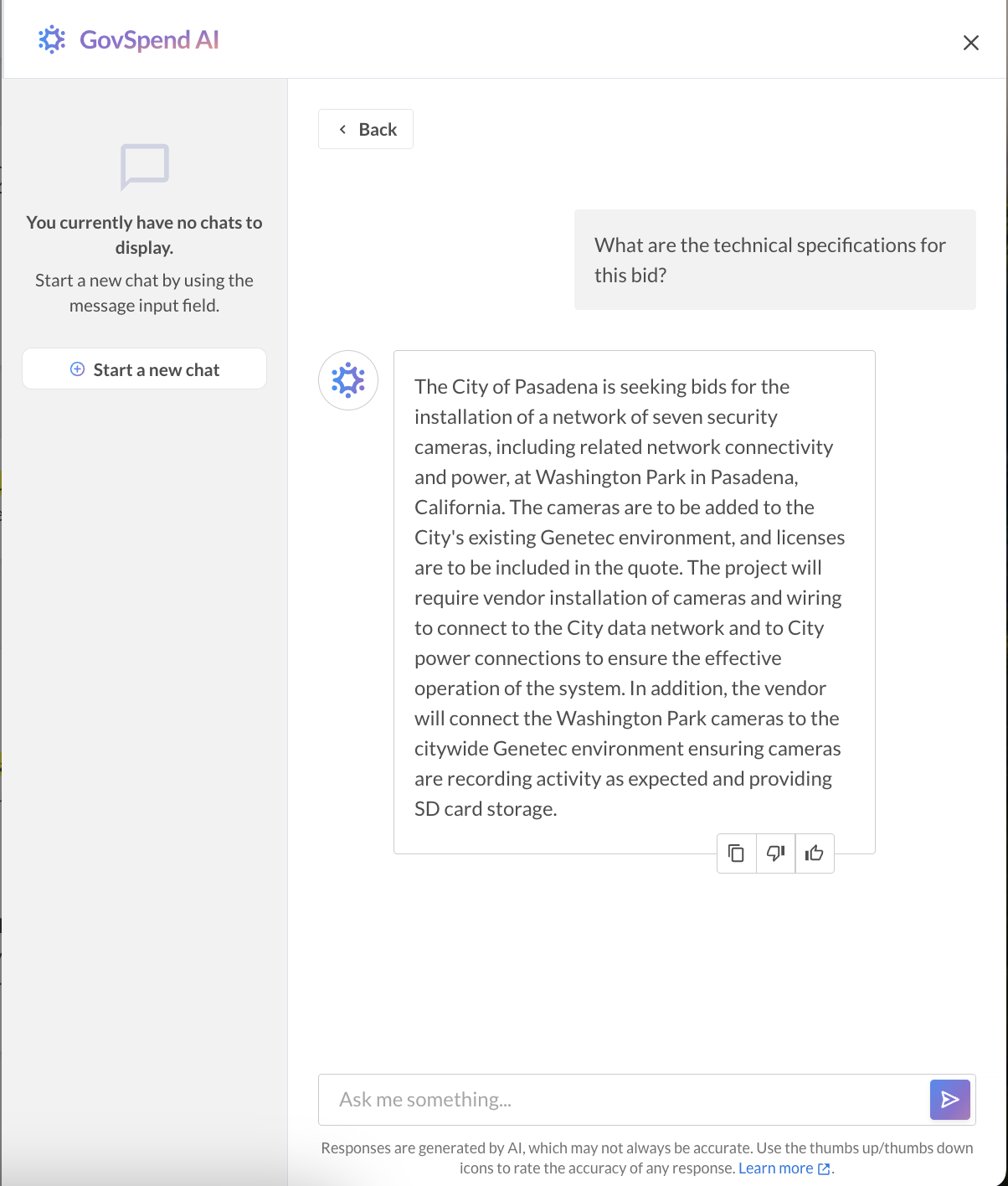
Once a strong-fit bid is identified, GovSpend makes it easy to download the documents and shift into response mode. That’s where Iris takes over.
Step 2: Add Bids to Your CRM and Move Opportunities Forward
GovSpend’s CRM integration is a critical part of the bid workflow. It ensures that every opportunity you identify—whether it’s a new RFP, expiring contract, or agency discussion—is captured and actionable inside your sales pipeline.
How it works:
- Once you qualify a bid in GovSpend, use the “Add to CRM” button to push it directly into Salesforce or HubSpot. You can map it to an opportunity, an account, or any custom object your team uses.
- Choose the specific fields, values, and files (like bid attachments) you want to include. This means the right people can pick up the thread without switching platforms or digging through inboxes.
- If you’ve saved a search in GovSpend, you can batch-push multiple results at once or automate it altogether with scheduled integrations, sending newly discovered bids to your CRM on a daily or weekly basis.
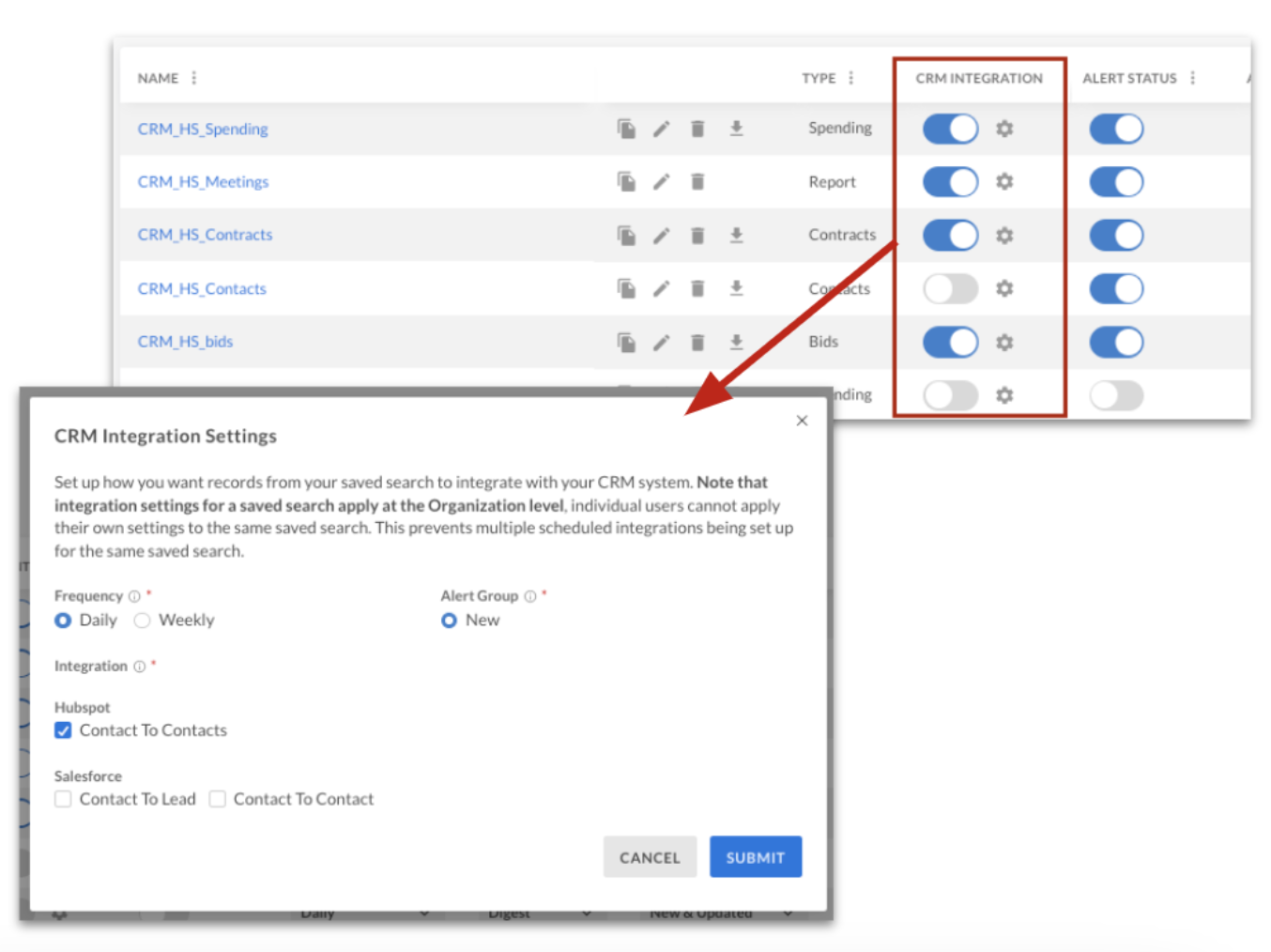
This step is crucial because it transforms GovSpend from a research tool into a pipeline engine. It keeps your team aligned around a single system of record, so opportunity owners can immediately start qualifying, assigning, and tracking RFPs.
It also reduces time wasted on manual entry, minimizes dropped leads, and ensures you have clean, accurate data to power reporting, forecasting, and follow-ups.
Step 3: Accelerate Proposal Writing with Iris
Once an opportunity is in motion, it’s time to respond—and that’s where Iris comes in.
Proposal development is where many teams get stuck. It’s not just about writing; it’s about gathering the right content from different departments, keeping stakeholders on deadline, and ensuring consistency in tone, formatting, and messaging. With the average RFP requiring input from up to nine team members over 30+ hours, even one proposal can drain resources.
Iris is purpose-built to solve this. At its core, Iris acts as a private, secure AI platform that learns from your business—your documents, your brand, your past responses—and uses that knowledge to generate high-quality, customized RFP responses.
When you upload an RFP into Iris, it parses the questions and begins generating draft answers using your approved content. This isn’t generic AI; every response is grounded in your real documentation, sales collateral, case studies, and subject matter expertise. Iris even allows you to guide responses by setting the context (e.g., “highlight large state university clients” or “use our latest pricing structure”).
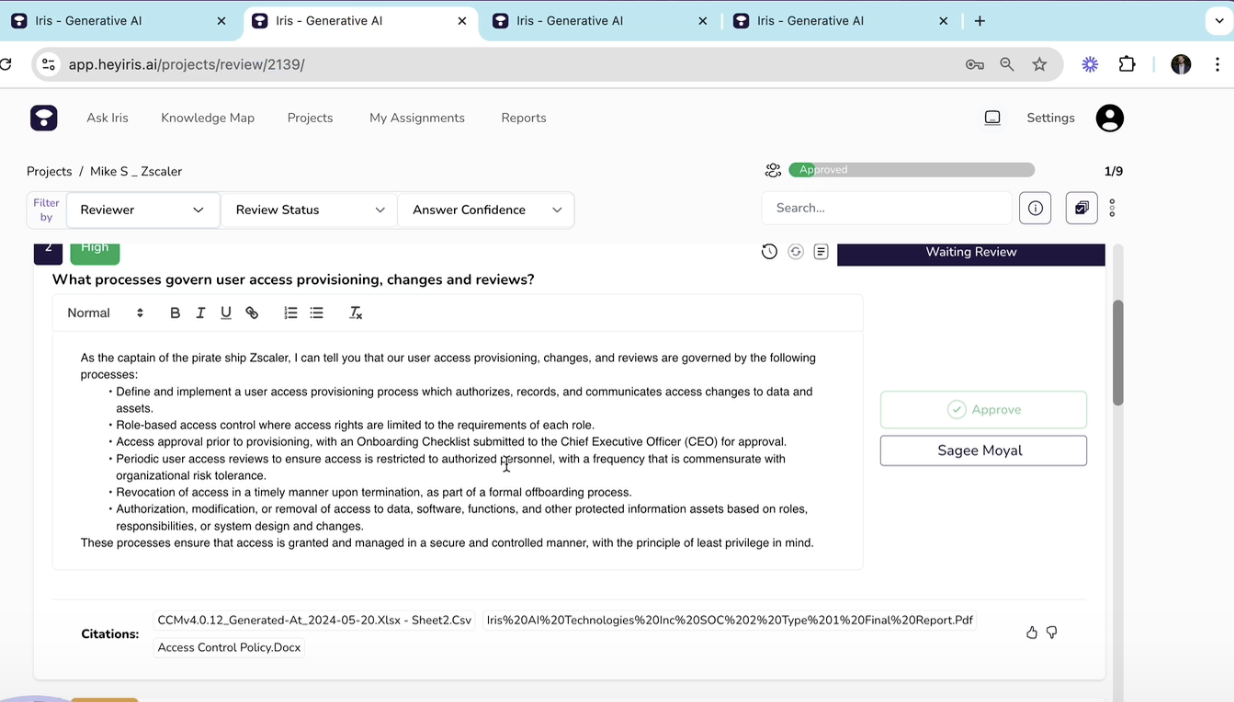
The platform also enables real-time collaboration. Legal, technical, and sales teams can jump in to review and edit their assigned sections, all within one interface. No more back-and-forth in email threads or scattered Google Docs. Once the proposal is complete, Iris formats it according to your brand guidelines and generates a polished submission-ready document.
Perhaps most impressive? Many Iris users report reducing proposal writing time to just 2 hours, freeing up their teams to pursue more opportunities instead of picking just a few.
Step 4: Use GovSpend to Benchmark and Strengthen Your Proposal
Once your draft is in place, it’s time to return to the GovSpend platform and ensure your proposal is competitive.
Using GovSpend’s Spending and Contracts modules, vendors can look up an agency’s historical purchasing data. You can see who they’ve bought from in the past, what they paid, how long the contract lasted, and other specific terms. You can also utilize the Meeting Intelligence module to listen in on an agency’s discussions that mention your product or service, the prior contract or vendor, and any relevant thoughts or sentiments. This allows you to strategically tailor your pricing, value proposition, and differentiators based on real data, not guesswork.
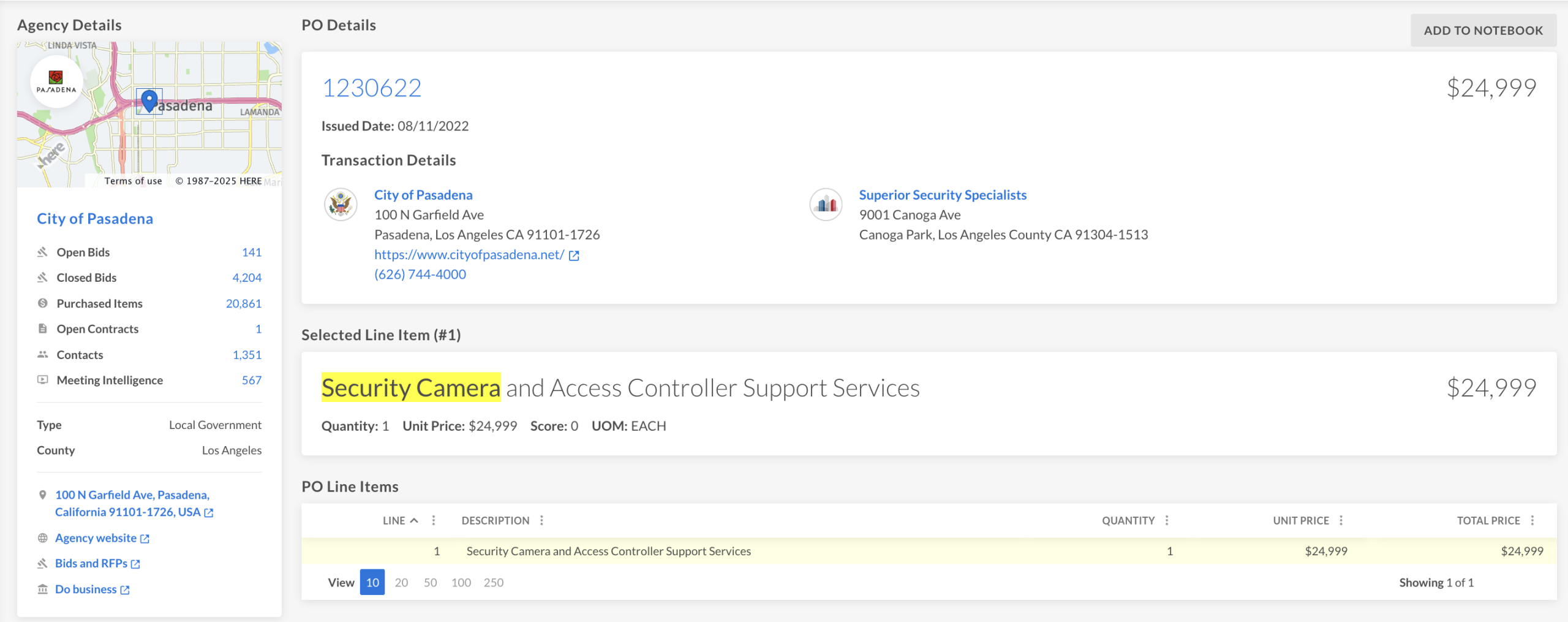
For example, if you know the agency previously selected a vendor with a higher cost but superior service terms, you might emphasize your support capabilities. Or, if their last contract expired early due to performance issues, you can frame your proposal around reliability and implementation expertise.
This kind of context is crucial, especially as more agencies adopt score-based evaluation models that prioritize value, innovation, and track record over low cost alone. The better you understand the buyer’s history, the better positioned you are to win.
Smarter Workflow, Stronger Proposals
GovSpend doesn’t just automate pieces of the bid process—it transforms how teams approach the entire lifecycle, from discovery to submission.
You begin with better-qualified opportunities, centralize key information for easier collaboration, cut your response time drastically, and close the loop with data that helps you position your proposal to win. It’s not just about doing the work faster; it’s about doing it smarter—with less guesswork, fewer bottlenecks, and more confidence.
See It in Action
This complete workflow was showcased in our recent webinar, GovSpend + Iris: Use AI to Transform Your Bid Workflow. If you missed it, watch the recording here to see the platforms in action and hear directly from the teams behind the tech.
Or, if you’re ready to explore how this partnership can help your team respond to more RFPs with less effort, schedule a demo. We’d love to walk you through it.



