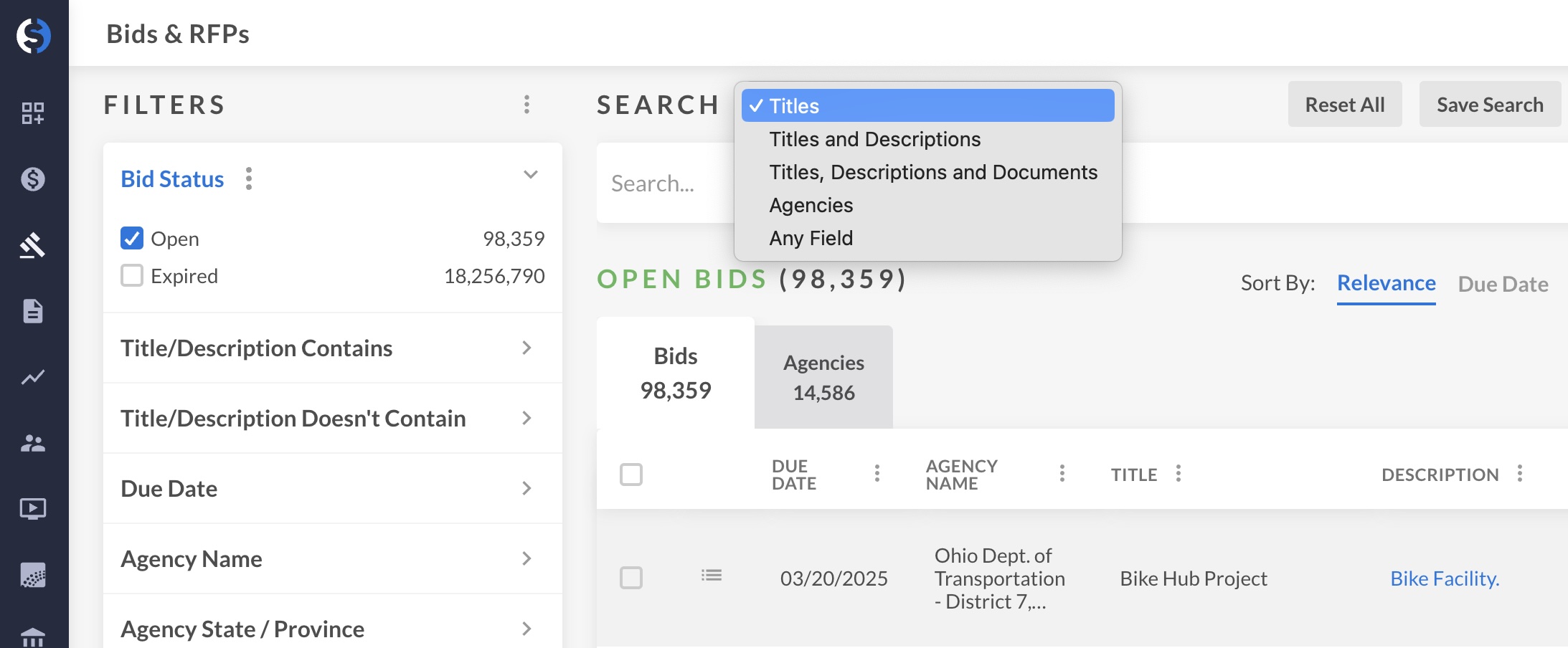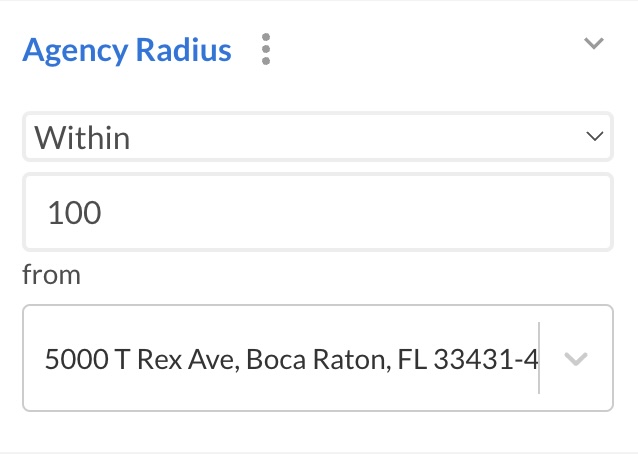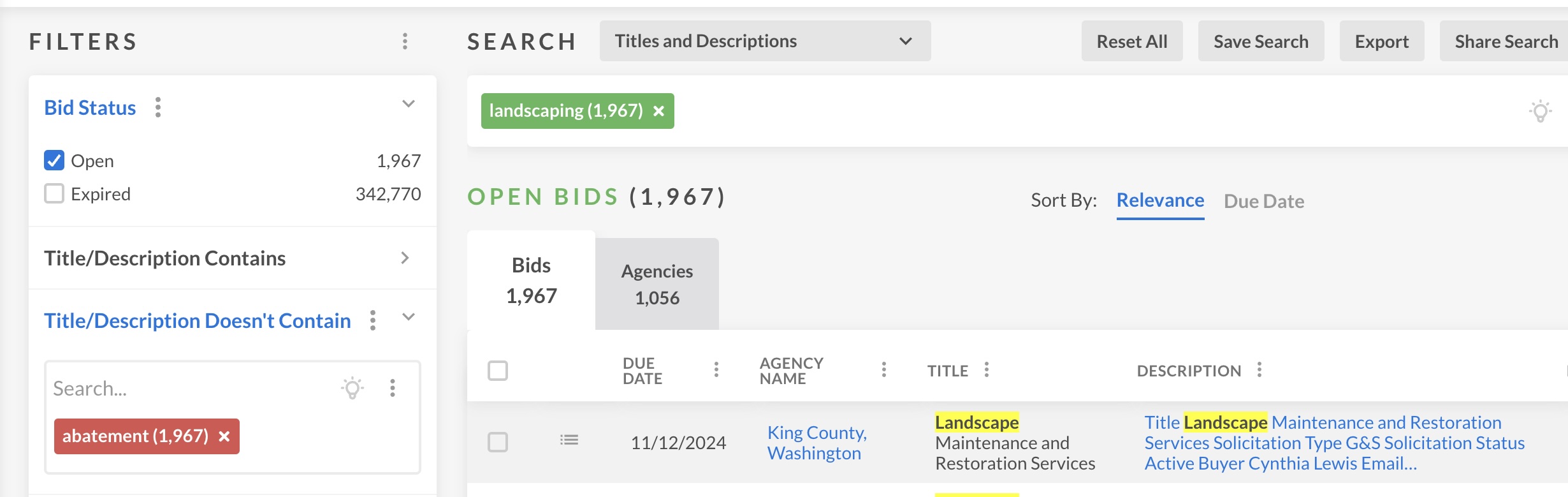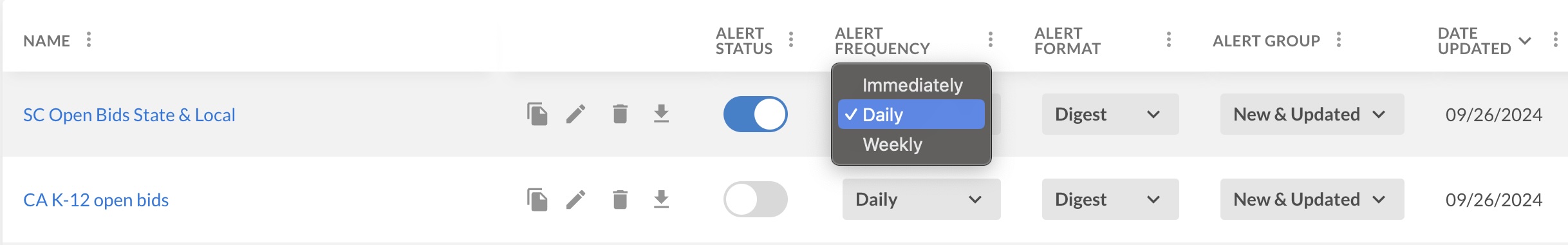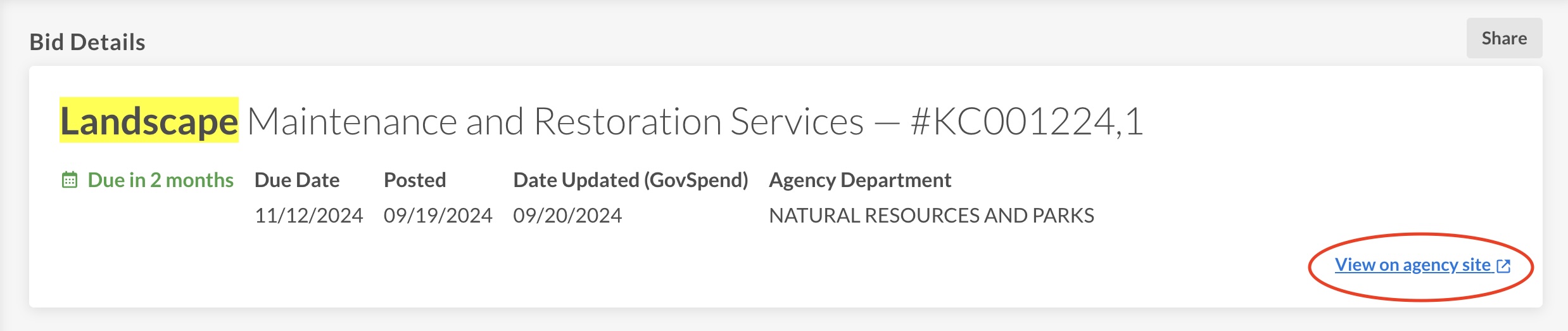In our most recent webinar, host Paige Mockler discussed how to navigate the GovSpend platform to uncover the best government bid and RFP opportunities. Whether you’re managing bids for cybersecurity services or providing physical products like t-shirts, Paige provided practical strategies for leveraging the full power of GovSpend to increase leads, boost sales, and draft compelling proposals. Here’s a recap of the key strategies shared.
The Challenges of Finding the Right Bids
Many businesses face common pain points when using bid platforms. These include:
- Fear of missing out (FOMO): The concern of missing a key opportunity.
- Overwhelming volume of irrelevant bids: Sifting through countless opportunities that don’t apply to your business.
- Size mismatches: Bids that are too large or too small, leading to wasted time.
- Scope of work confusion: Specifications that only partially match the products or services your business offers.
- Eligibility barriers: Requirements like set-asides and required certifications that your business may or may not have.
These challenges can hinder your ability to capitalize on opportunities. However, by customizing your approach with GovSpend’s tools, you can streamline the process and uncover the most relevant bids for your business.
GovSpend’s Bid Notifier: A Key Advantage
GovSpend’s Bid Notifier aggregates information from over 28,000 different sources, such as direct agency websites, third-party bid hosting sites, and third parties in general such as state procurement sites. In the GovSpend platform, you can see the full list of opportunities and prioritize them based on relevance or due date.
GovSpend does more than notify users about open bids and RFPs. The platform also features pre-solicitation notices, requests for information (RFI), pre-bid mandatory meetings, modifications, and amendments.
Filtering Best Practices for Quality Bids
Some businesses prefer to focus on volume, while others are more interested in high-quality, well-suited opportunities. Customizing your bid search is key to ensuring you find the most relevant opportunities. Some ways that you can use GovSpend filters to fine-tune your search include:
1. Titles vs. Descriptions vs. Documents
If your business offers broad services, searching Titles, Descriptions, and Documents may yield the best results. This will capture large project bids where your services may be just one component of the overall contract. However, if your focus is narrow (e.g., cybersecurity penetration testing), narrowing your search to just Titles can help you avoid sifting through irrelevant bids. Using only the Titles filter ensures you receive bids specifically requesting the services or products you offer.
2. Geography Filters
The Agency Radius filter is particularly useful for businesses that operate within a specific region. For example, a landscaping company in South Florida might restrict their bid search to agencies within a 100-mile radius to avoid unserviceable opportunities in far-off locations like Washington.
Set Up Customized Alerts
To stay ahead of the game, you need real-time notifications about new opportunities. GovSpend’s custom alert feature allows you to:
- Receive bid notifications on a daily, weekly, or immediate basis.
- Get alerts for both new and updated opportunities (including addendums and modifications), ensuring you don’t miss any important updates such as changes in project scope or due dates that could affect your bid submission.
View and Respond to Opportunities Efficiently
Once you’ve found relevant opportunities, GovSpend makes it easy to view bid details, download documents, and respond via the agency’s procurement site. Simply clicking the View on agency site link takes you directly to the hosting site where the bid is posted. Be sure to review all documents and modifications to ensure your proposal is aligned with the most current requirements.
Final Thoughts: Elevate Your Bidding Strategy
By leveraging GovSpend’s tools and filters, businesses can transform how they approach bid and RFP opportunities. Whether you’re new to GovSpend or looking to refine your approach, these strategies can help you save time, increase leads, and ultimately win more government contracts.
Want to learn more? Request a demo with our sales team, or reach out to support@govspend.com for assistance with your specific bidding needs.
This blog post highlights key points from the Uncovering Quality Opportunities in GovSpend Bids webinar, sharing powerful tools for streamlining the bid discovery process and ensuring you’re finding and responding to the most relevant opportunities.