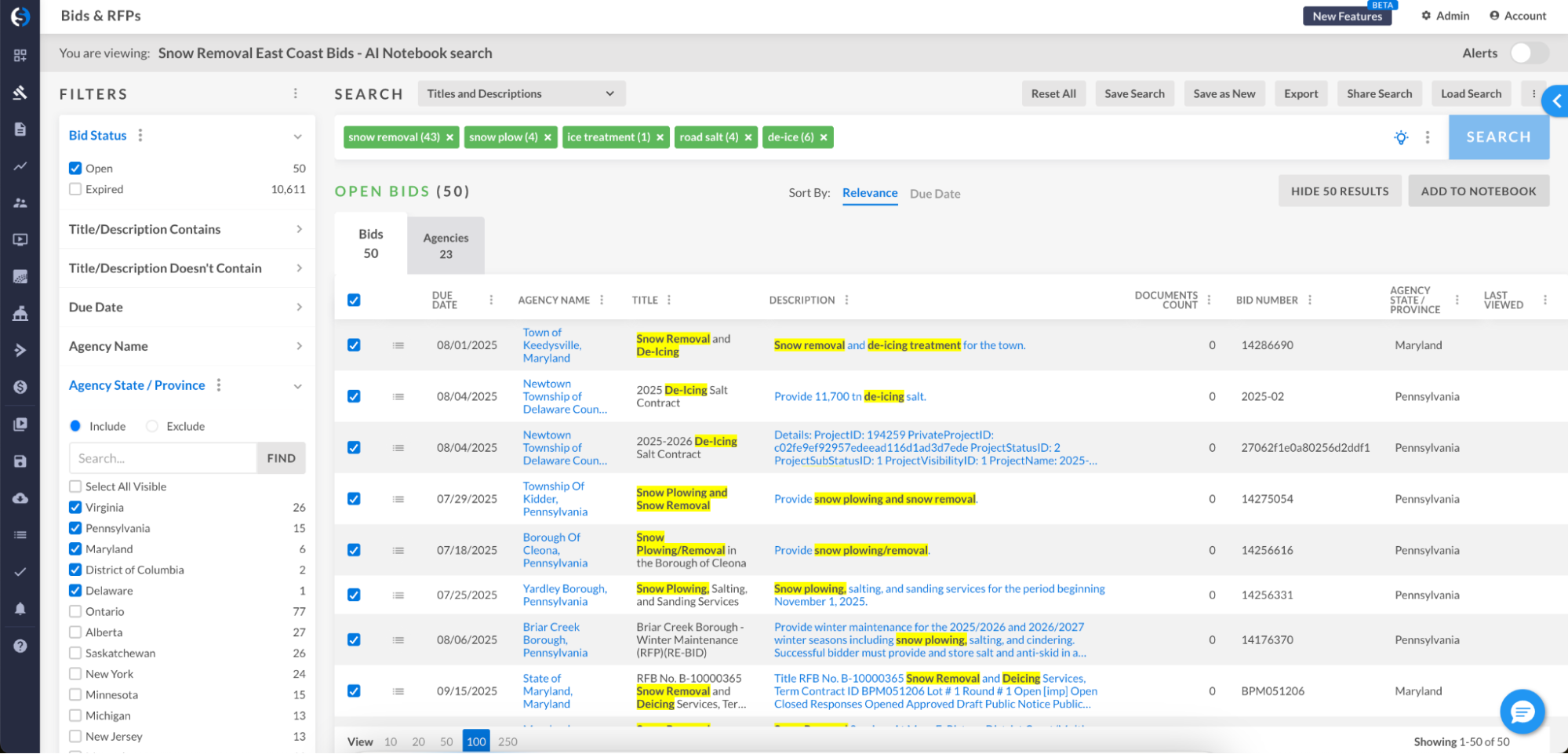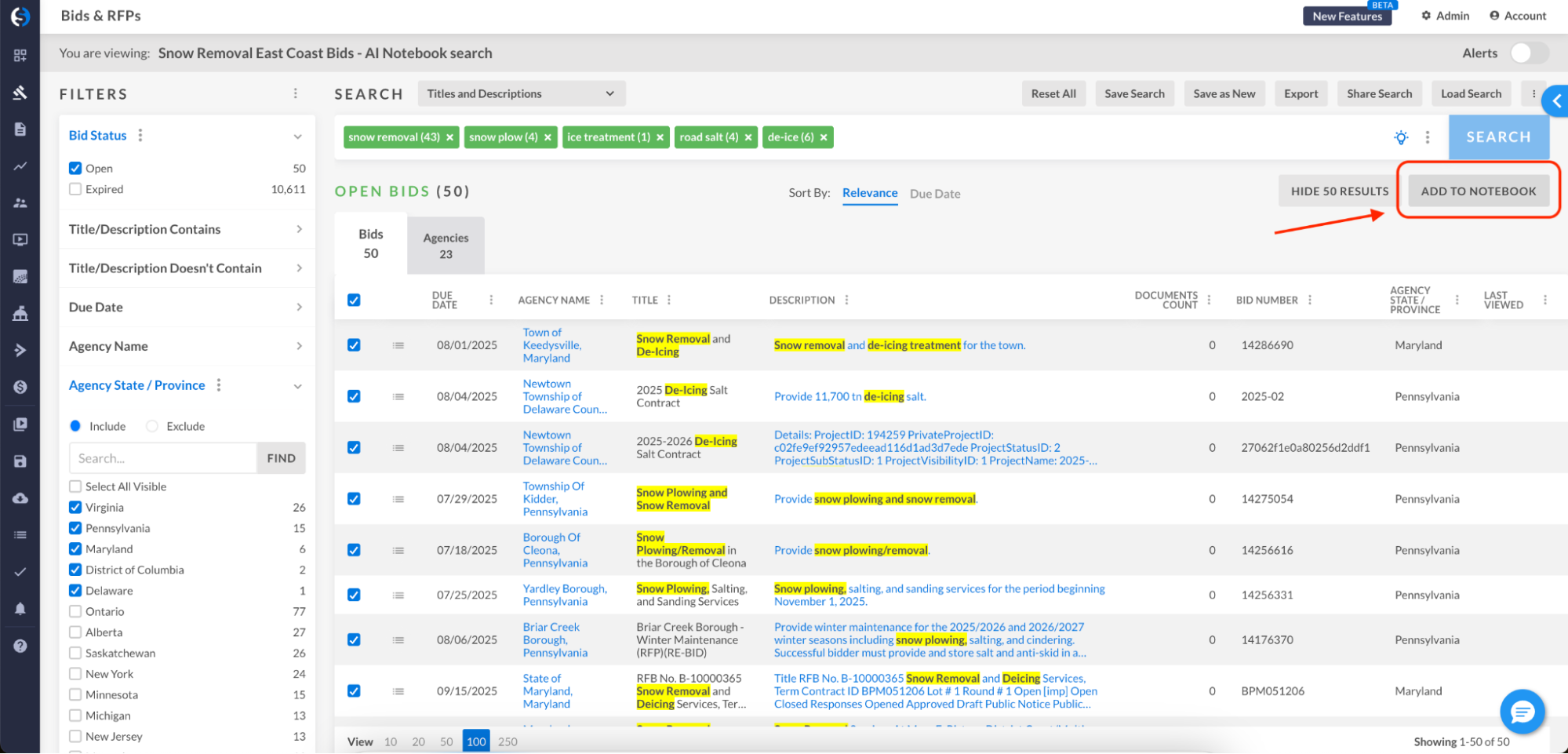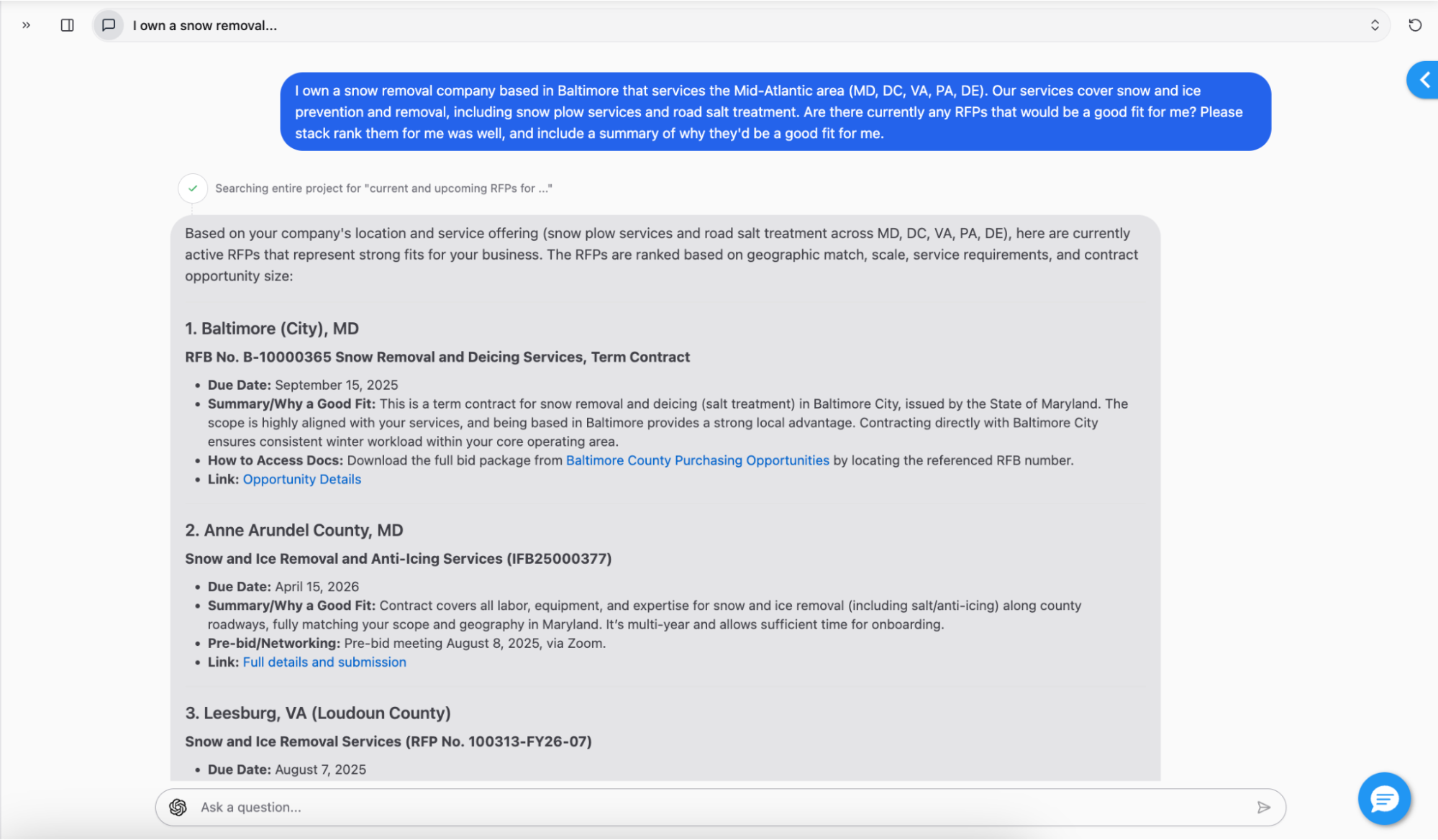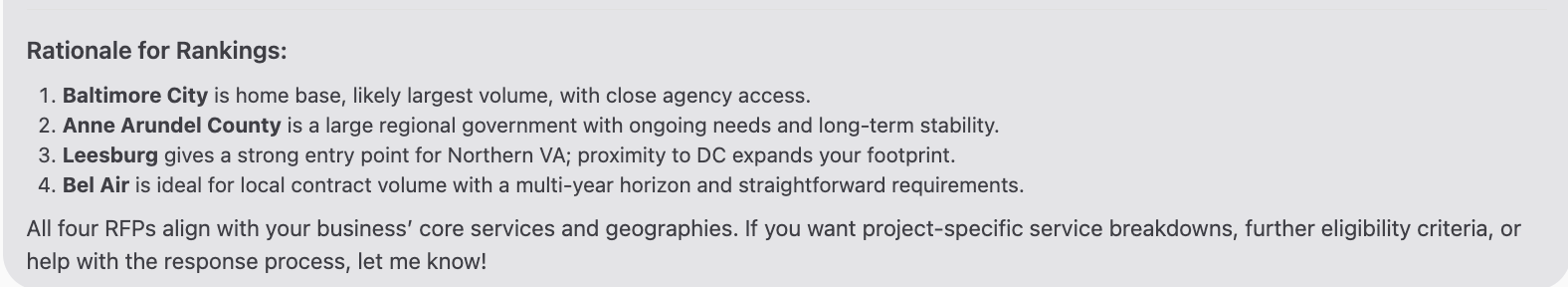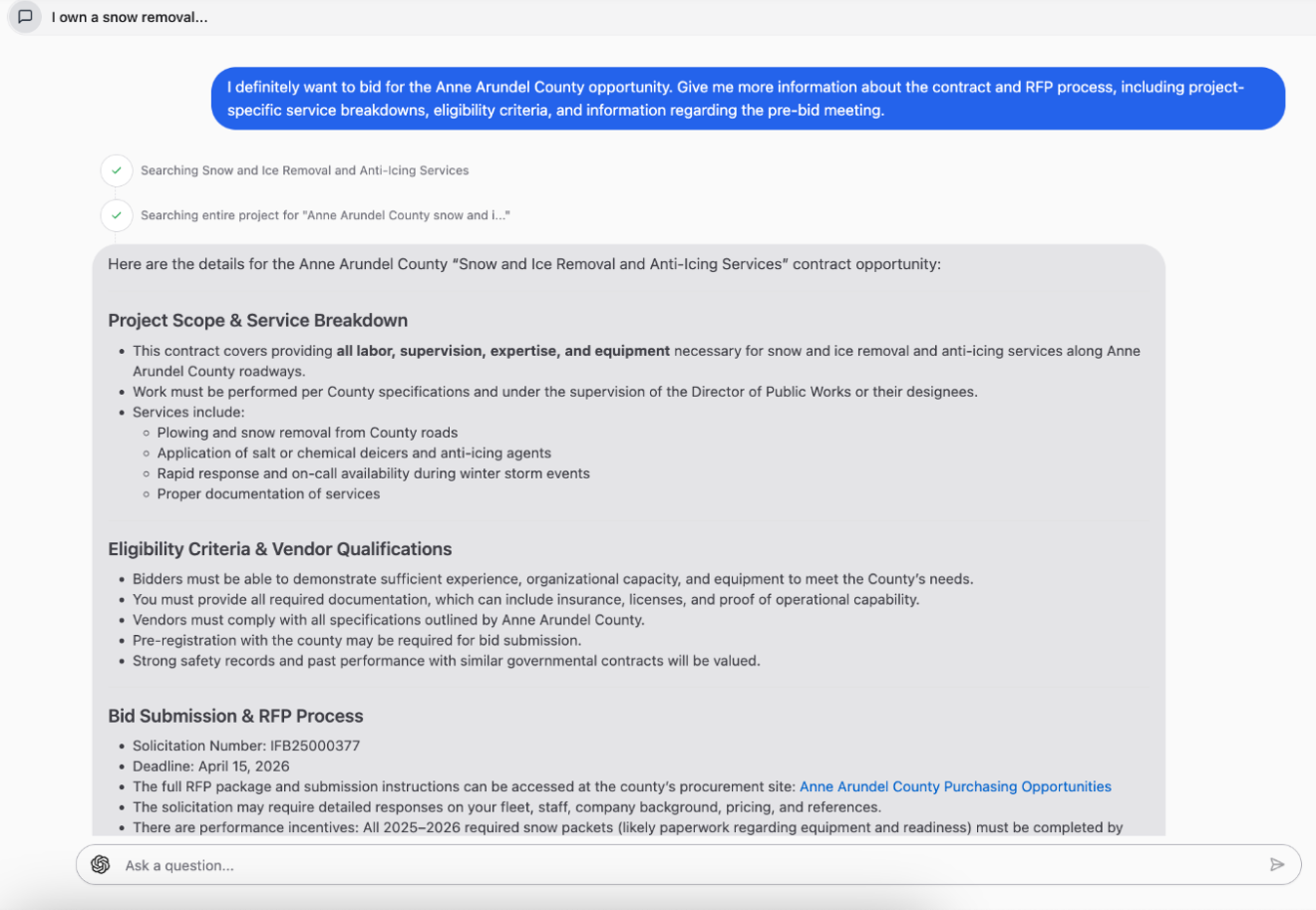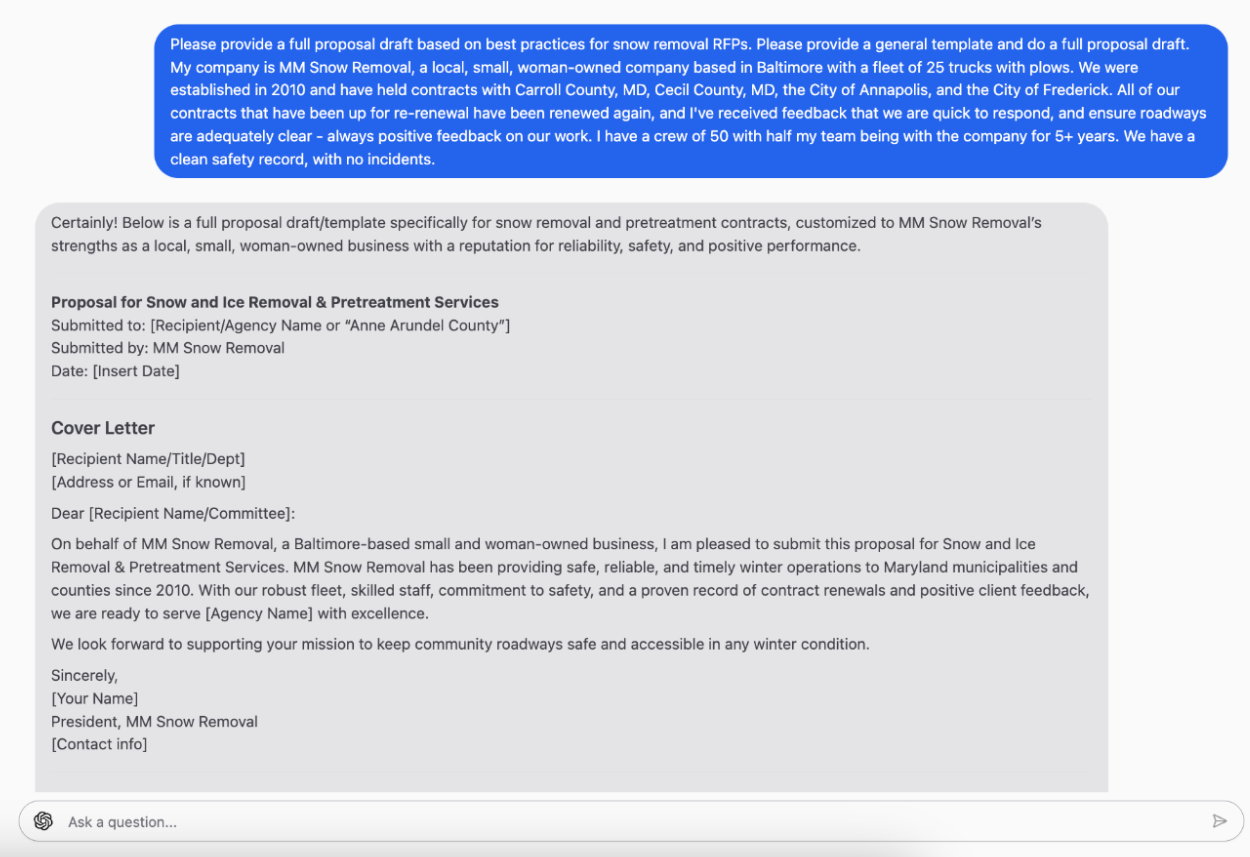While most people are focused on summer vacations, snow removal contractors know that preparation for winter starts now. Government agencies across the country are actively posting RFPs for snow removal, de-icing, and ice management services, and the competition to secure these contracts is already heating up.
If you want to be on the shortlist when the snow starts falling, now’s the time to act. With GovSpend’s AI Notebook, you can streamline every part of your RFP process—from identifying the right opportunities to crafting compelling proposals that win business.
Here’s a step-by-step guide to how Notebook helps snow contractors work smarter, save hours, and submit more competitive bids.
Step 1: Find the Right Bids for Your Business
Start in GovSpend’s Bids & RFPs module, where you’ll find up-to-date listings for active government contracting opportunities. Use search terms like:
- “Snow removal”
- “Snow plow”
- “De-icing”
- “Ice control”
- “Winter road maintenance”
Don’t worry about getting every variation, keep it simple and let our AI do the work for you!
If your services are localized, apply geographic filters. You can filter by state, agency type, or distance radius to quickly zero in on bids that match your coverage area. For example, a contractor operating in the Mid-Atlantic region might limit results to Maryland, Washington D.C., Virginia, Delaware, and Pennsylvania.
Once you’ve found a list of promising opportunities, the real power begins.
Step 2: Add Opportunities to Notebook
You no longer have to manually download and read through dozens of lengthy RFP documents to determine which ones are worth pursuing.
From your search results, just select the bids you’re interested in and add them directly to Notebook. Notebook ingests all the documents and prepares them for deep analysis, eliminating hours of manual review. You can group related RFPs into projects for easier tracking and comparison.
This step alone transforms a time-consuming task into a one-click process.
Step 3: Let Notebook Rank the Best-Fit Bids for You
Now that your RFPs are loaded, Notebook helps you prioritize which ones offer the best fit, based on criteria that matter most to your business.
You can tell it things like:
- How far you’re willing to travel for a job
- The types of agencies you prefer to work with (e.g., school systems vs. municipalities)
- Contract length, renewal options, or budget thresholds
- Whether you’re looking for new market opportunities or repeat business
Notebook will then stack-rank the bids based on your preferences and explain exactly why each opportunity received its ranking. This gives you not just a list, but a rationale for where to focus your time and resources.
Example: A snow services contractor based in Baltimore could prioritize long-term contracts from nearby counties. Notebook would highlight bids that:
- Are within a 50-mile radius
- Come from agencies known for prompt payments
- Represent a first-time opportunity in a new county, helping the contractor expand its footprint
Step 4: Ask Notebook for Contract Insights and RFP Requirements
Once you’ve narrowed down your target opportunities, Notebook can help you dig deeper into the RFPs, pulling out exactly the details you need to assess feasibility and plan your proposal.
Ask questions like:
- What are the mandatory qualifications or certifications?
- Is there a pre-proposal meeting or required registration?
- What types of equipment or materials must be used?
- Are there safety or performance benchmarks?
For example, when reviewing an RFP from Anne Arundel County, Notebook quickly identified:
- A required pre-bid Zoom meeting
- A need to include plowing and salt/de-icing applications
- Strong preference for vendors with proven safety records
- A performance incentive and its requirements
With these details in hand, you’ll know exactly how to position your company and what requirements to prepare for.
Step 5: Draft a Custom Proposal—Fast
After selecting the bids you want to pursue, Notebook can generate your draft proposal in minutes, not hours.
You can:
- Upload proposal requirements or response forms for direct alignment
- Request a general-purpose snow removal proposal based on best practices
- Specify what content you want (cover letter, staffing plan, safety record, etc.)
- Share key company details, like certifications, fleet size, contract history, and differentiators
From there, Notebook generates a polished draft ready for review. Need edits? Ask for specific changes to wording, structure, tone, or content. You’ll walk away with a near-complete proposal that’s tailored to the opportunity, saving your team massive amounts of time and effort.
Go Beyond Bidding: Gain a Competitive Edge with GovSpend
Notebook is just one part of how GovSpend empowers contractors to win. Once you’ve streamlined your RFP process, here are three more ways to strengthen your proposal using additional data in the GovSpend platform:
Contracts
Search for past snow removal contracts awarded by the same agency or in similar markets. Use Notebook to extract details like:
- Awardee name and performance history
- Contract length and extensions
- Payment terms and hourly rates
This intel helps you benchmark your proposal and identify where you can improve or differentiate.
Spending & Purchase Orders
See how much an agency has spent on snow services in recent years. Compare spending patterns and amounts paid to other vendors, including your competitors. This data helps you develop pricing that’s competitive and realistic.
Agency Meetings
Explore mentions of snow services in public agency meetings. Uncover valuable context such as:
- Past issues with vendors (e.g., late arrivals, lack of backup staff)
- Concerns about safety or budget limitations
- Agency goals for improved service
You can then tailor your proposal to address those pain points, such as emphasizing your fast response time or on-call staff backup plans.
Elevate Your Proposal with Deeper Insights
Winning public contracts is never just about submitting a bid—it’s about submitting the right bid to the right agency at the right time.
GovSpend gives you the tools to do just that, helping snow contractors find more opportunities, vet them faster, and submit high-quality proposals without the manual burden.
Want to see AI Notebook in action? If you’re a current GovSpend customer, reach out to your Relationship Manager about beta testing this feature. If you’re new to GovSpend and interested in a demo, submit your request here and a member of our Sales Team will promptly follow up.